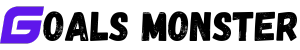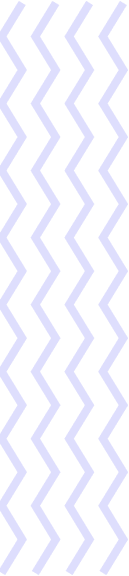As a busy professional, your time is your most valuable asset. Between meetings, emails, projects, and personal responsibilities, it’s easy to feel overwhelmed and lose sight of priorities. Effective time management is the key to staying productive, reducing stress, and achieving your goals. Fortunately, goals.monster, a powerful project and task management platform, can help you take control of your schedule and maximize your efficiency. In this 3,000-word guide, we’ll share 10 time management hacks tailored for busy professionals, along with practical tips on how to use goals.monster to implement them. From prioritizing tasks to automating workflows, this post will equip you with strategies to stay on track and thrive in your demanding schedule.
Why Time Management Matters for Professionals
Time management isn’t just about getting more done—it’s about working smarter to achieve meaningful outcomes. Poor time management leads to missed deadlines, burnout, and diminished work quality, while effective strategies boost productivity, improve work-life balance, and enhance career growth. goals.monster’s intuitive tools, such as task prioritization, progress tracking, and automation, make it easier to manage your time effectively, whether you’re a freelancer, manager, or entrepreneur.
This guide covers 10 time management hacks, each paired with ways to leverage goals.monster’s features to streamline your workflow. We’ll include real-world examples and actionable steps to help you apply these hacks immediately.
10 Time Management Hacks for Busy Professionals
Hack 1: Prioritize Tasks with the Eisenhower Matrix
The Eisenhower Matrix categorizes tasks into four quadrants: urgent and important, important but not urgent, urgent but not important, and neither. Focusing on important tasks (urgent or not) prevents last-minute crises and ensures long-term progress.
Using goals.monster:
- Create a Project for Priorities: Set up a project called “Daily Priorities” on goals.monster. Add tasks and categorize them using tags like “Urgent-Important” or “Important-Not Urgent.”
- Use Kanban Boards: Organize tasks into columns based on the matrix quadrants to visualize priorities.
- Set Deadlines: Assign due dates to urgent tasks to maintain focus.
Example: Sarah, a marketing manager, uses goals.monster to prioritize her day. She tags tasks like “Finalize Q4 campaign plan” as “Urgent-Important” and “Research new tools” as “Important-Not Urgent.” Her Kanban board keeps high-priority tasks front and center.
Tip: Review your matrix weekly to adjust priorities based on new tasks or deadlines.
Hack 2: Time Block Your Schedule
Time blocking involves dedicating specific time slots to tasks or types of work, minimizing multitasking and distractions. For example, reserve mornings for deep work and afternoons for meetings.
Using goals.monster:
- Create Time-Blocked Tasks: Add tasks with specific time slots, like “9-11 AM: Write report” or “2-3 PM: Client calls.”
- Sync with Calendar: Integrate goals.monster with Google Calendar to visualize your time blocks.
- Set Reminders: Enable notifications to alert you when it’s time to switch tasks.
Example: John, a consultant, time blocks his day on goals.monster. He schedules “Client proposal writing” from 9-11 AM and “Email responses” from 3-4 PM. Calendar integration ensures he stays on schedule, and reminders prompt him to transition tasks.
Tip: Leave buffer time between blocks for unexpected interruptions or breaks.
Hack 3: Use the Pomodoro Technique
The Pomodoro Technique involves working in focused 25-minute intervals (Pomodoros) followed by 5-minute breaks, with a longer break after four cycles. This boosts focus and prevents burnout.
Using goals.monster:
- Create Pomodoro Tasks: Break work into 25-minute tasks, like “25 min: Draft presentation slide.”
- Set Timers: Use goals.monster’s time tracking feature to log Pomodoro sessions.
- Track Cycles: Create a recurring task for “Complete 4 Pomodoros daily” to build consistency.
Example: Emma, a graphic designer, uses goals.monster to manage her Pomodoro sessions. She creates tasks like “25 min: Design logo draft” and tracks four sessions daily. The time tracker shows she’s completed 20 Pomodoros in a week, boosting her output.
Tip: Customize Pomodoro durations (e.g., 50-minute work sessions) to suit your workflow.
Hack 4: Delegate Non-Essential Tasks
Delegation frees up time for high-impact work. Identify tasks that others can handle, such as administrative duties, and assign them to team members or tools.
Using goals.monster:
- Assign Tasks: Create tasks and assign them to colleagues or virtual assistants within goals.monster.
- Track Delegated Tasks: Use the progress tracker to monitor completion without micromanaging.
- Add Notes: Include detailed instructions in task descriptions to ensure clarity.
Example: Mark, a startup founder, delegates “Schedule social media posts” to his assistant on goals.monster. He adds instructions and tracks progress via the dashboard, freeing up time for strategic planning.
Tip: Use role-based permissions to ensure only authorized team members access sensitive tasks.
Hack 5: Automate Repetitive Tasks
Automation saves time on routine tasks like scheduling meetings or sending reminders. goals.monster’s automation features streamline repetitive processes, reducing manual work.
Using goals.monster:
- Set Recurring Tasks: Create tasks like “Send weekly status report” to repeat automatically.
- Use Integrations: Connect goals.monster with tools like Zapier to automate actions, such as sending Slack updates when tasks are completed.
- Automate Reminders: Schedule reminders for recurring deadlines or check-ins.
Example: Lisa, a project manager, sets a recurring task on goals.monster for “Submit expense report every Friday.” She integrates with Slack to notify her team when reports are submitted, saving her an hour weekly.
Tip: Test automations to ensure they work as intended and adjust settings as needed.
Hack 6: Limit Distractions with Do Not Disturb
Distractions like emails or notifications can derail focus. Setting boundaries, such as “Do Not Disturb” periods, helps you concentrate on deep work.
Using goals.monster:
- Schedule Focus Time: Create tasks for distraction-free periods, like “10-12 PM: Focus on strategy planning.”
- Disable Notifications: Temporarily turn off goals.monster notifications during focus blocks.
- Use Mobile App Offline: Work offline on the goals.monster mobile app to avoid digital distractions.
Example: Alex, a software developer, schedules “Coding focus time” from 9-11 AM on goals.monster. He disables notifications and works offline, completing a complex feature without interruptions.
Tip: Inform your team about your focus periods to manage expectations.
Hack 7: Batch Similar Tasks
Grouping similar tasks, like responding to emails or making calls, reduces context-switching and improves efficiency.
Using goals.monster:
- Create Task Categories: Group similar tasks under projects like “Email Management” or “Client Outreach.”
- Use Tags: Tag tasks with keywords like “emails” or “calls” to batch them together.
- Schedule Batches: Assign time blocks for batched tasks, such as “1-2 PM: Respond to emails.”
Example: Sarah batches her email tasks on goals.monster under a project called “Communication.” She tags all email-related tasks and schedules a daily 30-minute block to handle them, reducing interruptions throughout the day.
Tip: Batch low-energy tasks, like administrative work, during less productive hours.
Hack 8: Set Realistic Deadlines
Overly ambitious deadlines lead to stress and missed targets. Setting realistic deadlines ensures steady progress without burnout.
Using goals.monster:
- Assign Due Dates: Set task deadlines based on estimated effort and available time.
- Use Gantt Charts: Visualize project timelines to ensure deadlines are feasible.
- Adjust as Needed: Update deadlines if priorities shift, using goals.monster’s flexible task editing.
Example: John sets a deadline for “Complete client proposal by October 15” on goals.monster. The Gantt chart shows it aligns with other tasks, and he adjusts the deadline to October 20 when a new project arises.
Tip: Add buffer time to deadlines to account for unexpected delays.
Hack 9: Review and Reflect Weekly
Regular reflection helps you assess progress, identify bottlenecks, and adjust priorities. A weekly review keeps you aligned with your goals.
Using goals.monster:
- Create a Review Task: Set a recurring task for “Weekly Review” every Sunday.
- Use Analytics: Analyze task completion rates and time spent via goals.monster’s dashboards.
- Plan Ahead: Create tasks for the upcoming week based on your review.
Example: Emma schedules a “Weekly Review” task on goals.monster. She reviews her dashboard, noting she completed 80% of tasks but spent too long on emails. She adjusts next week’s tasks to focus more on high-priority work.
Tip: Keep reviews short (15-20 minutes) to stay efficient.
Hack 10: Use Data to Optimize Your Workflow
Data-driven insights help you identify inefficiencies and improve time management. goals.monster’s analytics provide visibility into how you spend your time.
Using goals.monster:
- Track Time: Log time spent on tasks to identify time sinks.
- Generate Reports: Use goals.monster’s reporting tools to analyze productivity trends.
- Optimize Processes: Adjust workflows based on data, such as reallocating time to high-impact tasks.
Example: Mark uses goals.monster’s time tracking to log hours spent on meetings. Reports show he spends 10 hours weekly in low-value meetings. He cuts back to 6 hours, freeing up time for strategic work.
Tip: Review analytics monthly to spot long-term trends and refine your approach.
Real-World Examples of Time Management with goals.monster
Scenario 1: Freelancer Managing Multiple Clients
Challenge: Lisa, a freelance writer, juggles multiple clients with tight deadlines.
Solution: She uses goals.monster to create projects for each client, time blocks writing sessions, and sets reminders for deadlines. The Kanban board helps her prioritize urgent articles, and analytics show she’s completing 95% of tasks on time, boosting client satisfaction.
Scenario 2: Manager Leading a Team
Challenge: John, a team manager, struggles to balance meetings and strategic work.
Solution: He uses goals.monster to delegate administrative tasks, time block strategy sessions, and track team progress via dashboards. Integrations with Slack keep his team updated, reducing meeting time by 30%.
Scenario 3: Entrepreneur Launching a Startup
Challenge: Sarah, an entrepreneur, manages product development and marketing.
Solution: She uses goals.monster to automate recurring tasks like social media posts, batch marketing tasks, and set realistic deadlines with Gantt charts. Weekly reviews help her stay focused, and she saves 5 hours weekly by streamlining workflows.
Common Time Management Pitfalls and How goals.monster Helps
- Pitfall: Overcommitting: Taking on too many tasks leads to burnout. Solution: Use goals.monster’s workload view to balance tasks and avoid overloading.
- Pitfall: Distractions: Notifications disrupt focus. Solution: Schedule focus blocks and disable notifications during deep work.
- Pitfall: Unclear Priorities: Lack of focus wastes time. Solution: Use the Eisenhower Matrix and Kanban boards to prioritize tasks.
- Pitfall: Procrastination: Delaying tasks derails progress. Solution: Set automated reminders and tight deadlines to maintain momentum.
- Pitfall: Lack of Insight: Not knowing where time goes. Solution: Use time tracking and analytics to optimize your schedule.
Advanced goals.monster Features for Time Management
- Custom Workflows: Create custom task statuses like “In Review” or “Awaiting Feedback” to match your process.
- Mobile Access: Manage tasks on the go with the goals.monster mobile app, perfect for busy professionals.
- API Integrations: Build custom automations, like syncing tasks with CRM tools.
- Guest Access: Share progress with clients or mentors without giving full access.
- Time Reports: Export detailed time reports to analyze productivity trends.
Tips for Sustained Time Management Success
- Start Small: Test one or two hacks, like time blocking or the Pomodoro Technique, before adopting more.
- Be Consistent: Use goals.monster daily to build a time management habit.
- Involve Accountability Partners: Share your goals.monster dashboard with a colleague or mentor for feedback.
- Celebrate Wins: Create tasks to reward milestones, like “Take a break after completing a big project.”
- Stay Flexible: Adjust tasks and deadlines as priorities shift, using goals.monster’s editing tools.
Integrating goals.monster into Your Routine
To make goals.monster a seamless part of your day:
- Morning Planning: Spend 5 minutes reviewing tasks and setting daily priorities.
- Midday Check-In: Mark completed tasks and adjust time blocks as needed.
- Evening Wrap-Up: Log time spent and plan the next day’s tasks.
- Weekly Strategy: Use Sunday reviews to set goals for the week ahead.
- Mobile Sync: Use the mobile app for updates during commutes or travel.
Conclusion
Time management is the cornerstone of success for busy professionals, and goals.monster makes it easier to stay organized, focused, and productive. By implementing these 10 hacks—prioritizing tasks, time blocking, automating workflows, and more—you can reclaim control of your schedule and achieve your goals with confidence. goals.monster’s features, from Kanban boards to analytics, empower you to work smarter, not harder, whether you’re managing client projects, leading a team, or launching a business.
Ready to transform your time management? Sign up for goals.monster today and start mastering your schedule!