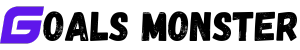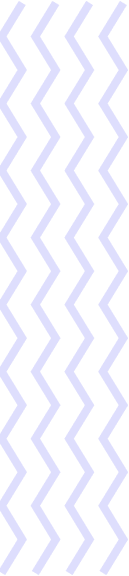Effective project planning is the backbone of successful outcomes, whether you’re launching a marketing campaign, developing software, or organizing an event. A critical yet often overlooked aspect of project planning is managing task dependencies—the relationships between tasks that dictate their order of execution. According to a 2024 Atlassian article, clear task dependencies reduce delays by ensuring teams know which tasks must be completed before others can start. goals.monster, a powerful project and task management platform, simplifies this process with intuitive tools for setting and managing dependencies. In this 3,000-word guide, we’ll explore the importance of task dependencies in project planning, their types, benefits, and challenges, and provide a step-by-step guide on how to implement them on goals.monster, with practical examples and tips to optimize your projects.
Why Task Dependencies Matter in Project Planning
Task dependencies define the sequence in which tasks must be completed, ensuring projects progress logically and efficiently. For example, you can’t launch a website until its design is finalized. A 2025 Wrike article notes that 60% of project delays stem from poorly managed dependencies, leading to missed deadlines and increased costs. By mapping dependencies, teams gain clarity on priorities, avoid bottlenecks, and maintain momentum. goals.monster’s features—task management, Kanban boards, Gantt charts, and analytics—make it easy to visualize and manage these relationships, ensuring projects stay on track. This guide covers the significance of task dependencies and how to leverage goals.monster to implement them effectively.
Understanding Task Dependencies
Before diving into goals.monster, let’s define task dependencies and their types, as outlined by industry sources like Teamwork.com (2024):
- Finish-to-Start (FS): Task B cannot start until Task A is complete (e.g., “Design website” must finish before “Develop website” starts). Most common dependency type.
- Start-to-Start (SS): Task B cannot start until Task A starts (e.g., “Write content” and “Design graphics” for a campaign must begin simultaneously).
- Finish-to-Finish (FF): Task B cannot finish until Task A finishes (e.g., “Test software” cannot complete until “Code software” is done).
- Start-to-Finish (SF): Task B cannot finish until Task A starts (rare, e.g., “Shift transition” in a 24/7 operation). Least common.
Dependencies can also have lag time (a delay, e.g., wait 2 days after painting before installing furniture) or lead time (an overlap, e.g., start testing software before coding is fully complete).
The Importance of Task Dependencies in Project Planning
1. Ensures Logical Task Sequencing
Dependencies create a roadmap for task execution, preventing teams from starting tasks prematurely. A 2024 Monday.com article highlights that logical sequencing reduces rework by ensuring prerequisites are met, saving time and resources.
How goals.monster Helps:
- Set Dependencies: Link tasks to define their order, e.g., “Book venue” must finish before “Send invitations.”
- Visualize with Gantt Charts: Display task sequences and timelines to show how dependencies impact the project schedule.
Example: Sarah, an event planner, uses goals.monster to organize a corporate conference. She sets a Finish-to-Start dependency between “Secure venue” and “Design event layout,” ensuring the layout reflects the venue’s specs. The Gantt chart shows the sequence, preventing premature design work.
2. Prevents Bottlenecks and Delays
Unmanaged dependencies can cause bottlenecks, where one delayed task halts others. A 2025 ClickUp article notes that identifying dependencies early reduces delays by 30%, as teams can prioritize critical tasks.
How goals.monster Helps:
- Track Dependencies: Monitor dependent tasks via Kanban boards or dashboards to spot delays early.
- Use Analytics: Identify bottlenecks by analyzing task completion times and adjusting resources.
Example: Mark’s software team sets a dependency on goals.monster: “Write code” must finish before “Test code” starts. When coding delays are detected via analytics, Mark reallocates a developer, preventing a week-long bottleneck.
3. Enhances Team Coordination
Dependencies clarify roles and responsibilities, ensuring team members know when their tasks are needed. A 2024 Atlassian article states that clear dependencies improve team alignment, especially in cross-functional projects.
How goals.monster Helps:
- Assign Tasks: Link dependent tasks to specific team members, e.g., “Designer completes mockup” before “Developer codes.”
- Enable Notifications: Alert assignees when prerequisite tasks are complete, streamlining handoffs.
Example: Lisa’s marketing team uses goals.monster for a campaign. A Start-to-Start dependency ensures “Write ad copy” and “Design visuals” begin together, with notifications alerting the designer when the copywriter starts, fostering coordination.
4. Improves Resource Allocation
Dependencies reveal which tasks are critical, allowing managers to allocate resources effectively. A 2025 Teamwork.com article emphasizes that dependency mapping optimizes staffing and budgets by focusing on high-impact tasks.
How goals.monster Helps:
- View Workloads: Use workload views to balance assignments based on dependency-driven timelines.
- Track Time: Log hours on dependent tasks to assess resource efficiency.
Example: John, a construction manager, sets dependencies on goals.monster: “Pour foundation” before “Build walls.” Workload views show his concrete team is overbooked, so he hires temporary workers, ensuring the project stays on budget.
5. Supports Accurate Timeline Planning
Dependencies inform realistic project timelines by accounting for task sequences and constraints. A 2024 Wrike article notes that dependency-driven schedules improve deadline adherence by 25%.
How goals.monster Helps:
- Use Gantt Charts: Visualize dependencies and timelines to set accurate deadlines.
- Adjust Dynamically: Edit dependencies or add lag/lead times to adapt to changes.
Example: Emma’s agency plans a website launch on goals.monster. A Finish-to-Finish dependency ensures “Test site” completes when “Populate content” finishes. The Gantt chart shows a tight timeline, so Emma adds a 2-day lag for testing, meeting the launch date.
Challenges of Managing Task Dependencies
- Complexity: Large projects with many dependencies can be hard to map.
- Over-Reliance: Too many dependencies may rigidify workflows, reducing flexibility.
- Delays in Prerequisites: A single delayed task can cascade delays.
- Miscommunication: Team members may misunderstand dependency requirements.
- Resource Conflicts: Dependent tasks may compete for the same resources.
goals.monster mitigates these with clear visualization, flexible adjustments, and robust communication tools.
How to Set Up and Manage Task Dependencies on goals.monster
Step 1: Create a Project and Define Tasks
Start by structuring your project to incorporate dependencies.
Instructions:
- Log In to goals.monster: Access your account and click “New Project.”
- Name the Project: Use a descriptive title, e.g., “2026 Product Launch.”
- Add Tasks: List all tasks, e.g., “Conduct market research,” “Design prototype,” “Test product.”
- Assign Team Members: Use the assignee feature to link tasks to team members, e.g., “Design prototype” to the UX designer.
- Set Deadlines: Add due dates to create a preliminary timeline.
Example: Sarah creates a “Conference Planning” project on goals.monster. Tasks include “Book venue,” “Design invitations,” and “Confirm speakers,” assigned to her event team with deadlines.
Step 2: Identify and Set Task Dependencies
Map out which tasks depend on others and define their relationships.
Instructions:
- Open Task Details: Click a task, e.g., “Design invitations.”
- Add Dependency: Use the “Dependencies” field to link it to a prerequisite task, e.g., set “Book venue” as a Finish-to-Start dependency.
- Specify Type: Choose FS, SS, FF, or SF based on the relationship.
- Add Lag/Lead Time: Include delays (e.g., “Wait 3 days after booking venue”) or overlaps as needed.
- Save Changes: Ensure dependencies are saved and visible in task details.
Example: Sarah sets a Finish-to-Start dependency: “Design invitations” cannot start until “Book venue” is complete, as the venue details inform the design. She adds a 2-day lag for venue contract finalization.
Step 3: Visualize Dependencies with Gantt Charts
Gantt charts are ideal for visualizing task sequences and timelines.
Instructions:
- Access Gantt View: From the project dashboard, select “Gantt Chart.”
- Review Dependencies: Check that tasks are linked with arrows, e.g., “Book venue” → “Design invitations.”
- Adjust Timelines: Drag tasks to update deadlines, ensuring dependencies adjust automatically.
- Share with Team: Export or share the Gantt chart for team alignment.
Example: Mark’s software project Gantt chart on goals.monster shows “Code backend” → “Test backend” with a Finish-to-Start dependency. He adjusts the coding deadline, and the testing task shifts accordingly, keeping the timeline realistic.
Step 4: Monitor and Manage Dependencies
Regular oversight ensures dependencies don’t cause delays.
Instructions:
- Use Kanban Boards: Track task status in columns like “To Do,” “In Progress,” and “Done” to monitor dependency progress.
- Check Dashboards: Customize dashboards to show overdue tasks or dependency bottlenecks.
- Enable Notifications: Set alerts for when prerequisite tasks are completed, e.g., notify the designer when “Book venue” is done.
- Analyze Performance: Use analytics to identify delayed dependent tasks and reallocate resources.
Example: Lisa notices a delay in “Secure sponsors” for her fundraiser on goals.monster’s dashboard. Since “Print banners” depends on it, she assigns an extra team member to sponsorship outreach, avoiding a cascade delay.
Step 5: Adjust Dependencies as Needed
Projects evolve, requiring dependency updates to stay flexible.
Instructions:
- Edit Dependencies: Open a task and modify its dependency type, lag/lead time, or linked tasks.
- Reassign Resources: Use workload views to balance assignments if dependencies shift.
- Schedule Reviews: Create recurring “Dependency Review” tasks to assess and adjust relationships.
- Communicate Changes: Use task comments to inform the team of updates, e.g., “Extended coding deadline, testing now starts April 10.”
Example: John’s construction project faces a delay in “Pour foundation.” On goals.monster, he edits the dependency for “Build walls” to add a 5-day lag and comments to notify the team, ensuring smooth adaptation.
Real-World Scenarios of Task Dependencies on goals.monster
Scenario 1: Marketing Agency Launching a Campaign
Challenge: Sarah’s agency struggles with campaign delays due to uncoordinated tasks.
Solution: She creates a “Q2 Campaign” project on goals.monster, setting Finish-to-Start dependencies: “Write ad copy” → “Design visuals” → “Launch ads.” Gantt charts visualize the sequence, and notifications alert the designer when copy is ready. Analytics show a copywriting delay, so Sarah adds a writer, meeting the launch date.
Outcome: The campaign launches on time, increasing client ROI by 15%.
Scenario 2: Software Team Developing a Feature
Challenge: Mark’s team misses deadlines due to unclear task order.
Solution: He sets up a “New Feature” project with dependencies: “Design UI” (FS) → “Code frontend” (FS) → “Test feature.” Kanban boards track progress, and a Start-to-Start dependency ensures “Write documentation” begins with testing. A Gantt chart adjustment prevents a testing bottleneck, delivering the feature early.
Outcome: Faster delivery improves client satisfaction and team morale.
Scenario 3: Event Planner Organizing a Wedding
Challenge: Lisa’s wedding planning faces delays from vendor missteps.
Solution: She uses goals.monster for a “Smith Wedding” project, setting dependencies: “Book venue” (FS) → “Order catering” (FS) → “Send invitations.” Dashboards show a venue delay, so she adjusts catering tasks with a 3-day lag. Comments keep vendors informed, ensuring a seamless event.
Outcome: The wedding runs flawlessly, earning a 5-star client review.
Common Dependency Management Challenges and How goals.monster Helps
- Challenge: Complexity: Large projects have intricate dependencies. Solution: goals.monster’s Gantt charts simplify visualization.
- Challenge: Delays: Prerequisite tasks stall progress. Solution: Analytics and notifications catch delays early.
- Challenge: Miscommunication: Teams misunderstand dependencies. Solution: Task comments and shared dashboards ensure clarity.
- Challenge: Resource Conflicts: Dependent tasks compete for staff. Solution: Workload views balance assignments.
- Challenge: Inflexibility: Rigid dependencies limit adaptability. Solution: Flexible editing allows quick adjustments.
Advanced goals.monster Features for Dependency Management
- Custom Dependencies: Add lag/lead times or complex relationships (e.g., multiple prerequisites).
- Integrations: Sync with Google Calendar or Slack to share dependency updates.
- Workload Views: Ensure resources align with dependency-driven timelines.
- Mobile App: Update dependencies on the go, ideal for field projects.
- Analytics Reports: Export dependency performance data for stakeholder reviews.
Best Practices for Managing Task Dependencies
- Map Dependencies Early: During project kickoff, brainstorm all tasks and their relationships to avoid surprises.
- Keep It Simple: Limit dependencies to essential relationships to maintain flexibility.
- Communicate Clearly: Use task comments to explain dependency logic to the team.
- Monitor Regularly: Schedule weekly “Dependency Check” tasks to review progress.
- Plan for Risks: Add buffer (lag) time to critical dependencies to account for delays.
Integrating goals.monster into Your Dependency Workflow
- Morning Planning: Review dependent tasks and priorities on goals.monster.
- Midday Check-In: Update task statuses and check for bottleneck alerts.
- Evening Wrap-Up: Log progress and adjust dependencies as needed.
- Weekly Review: Analyze Gantt charts and analytics to refine timelines.
- Monthly Reporting: Share dependency reports with stakeholders to showcase progress.
Overcoming Dependency Challenges with goals.monster
If issues arise, goals.monster helps you recover:
- Delays: Reassign resources or adjust lag times to catch up.
- Misunderstandings: Clarify dependencies in comments or team syncs.
- Over-Complexity: Simplify by removing non-critical dependencies.
- Resource Shortages: Use workload views to hire or reallocate staff.
- Timeline Shifts: Update Gantt charts to reflect new deadlines.
Conclusion
Task dependencies are the glue that holds project plans together, ensuring logical sequencing, preventing delays, enhancing coordination, optimizing resources, and supporting accurate timelines. As industry insights from Atlassian, Wrike, and Teamwork.com highlight, effective dependency management is critical for project success. goals.monster empowers teams to master this process with its intuitive tools—dependency mapping, Gantt charts, Kanban boards, analytics, and notifications—making it easier to plan and execute projects flawlessly. Whether you’re launching a product, developing software, or planning an event, goals.monster is your partner in navigating the complexities of task dependencies.
Ready to streamline your project planning? Sign up for goals.monster today and take control of your task dependencies!