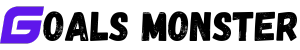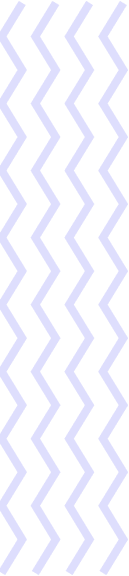In today’s fast-paced world, personal productivity is the key to achieving your goals, whether it’s advancing your career, improving your health, or mastering a new skill. A 2024 ClickUp article notes that effective productivity tools can boost efficiency by 30%, while a 2023 Lifehack post emphasizes that structured goal-setting reduces procrastination by 25%. goals.monster, a versatile project and task management platform, empowers individuals to take control of their time and tasks with features like SMART goal-setting, Kanban boards, time tracking, and analytics. In this 3,000-word guide, we’ll explore five personal productivity hacks using goals.monster, with step-by-step instructions, real-world examples, and practical tips to help you maximize your potential.
Why Personal Productivity Hacks Matter
Personal productivity is about working smarter, not harder, to achieve meaningful outcomes. A 2025 Forbes article highlights that individuals who prioritize tasks and track progress are 20% more likely to reach their goals. However, challenges like procrastination, distractions, and overwhelm can derail even the best intentions, as noted in a 2024 Todoist blog. goals.monster’s intuitive tools—task prioritization, visual workflows, and data-driven insights—provide a structured yet flexible framework to overcome these obstacles. This guide outlines how to leverage goals.monster to implement productivity hacks that transform your daily routine.
Getting Started with goals.monster for Personal Productivity
Before diving into the hacks, set up your goals.monster workspace:
- Sign Up: Create a free account at goals.monster (premium plans offer advanced features).
- Create Personal Projects: Start projects like “Fitness Goals 2026” or “Career Development Q3.”
- Customize Dashboards: Add widgets for task progress, deadlines, or habit streaks to monitor at a glance.
- Integrate Tools: Sync with Google Calendar or Slack for seamless updates.
With your workspace ready, let’s explore five productivity hacks to supercharge your personal efficiency using goals.monster.
5 Personal Productivity Hacks with goals.monster
1. Set SMART Goals to Focus Your Efforts
Vague goals like “get fit” or “learn coding” often lead to procrastination due to lack of clarity. A 2023 Lifehack article advocates for SMART goals (Specific, Measurable, Achievable, Relevant, Time-bound) to provide actionable direction. goals.monster’s project and task tools make it easy to set and track SMART goals, ensuring you stay focused on what matters.
How to Use goals.monster:
- Create a Project: Set up a project, e.g., “Learn Python by July 2026.”
- Define SMART Goals: Add a description with SMART criteria, e.g., “Specific: Complete 10 Python tutorials; Measurable: Track via course progress; Achievable: 2 hours/week; Relevant: Supports career switch; Time-bound: July 2026.”
- Break into Tasks: Create tasks like “Complete tutorial 1” or “Build mini-project,” with deadlines.
- Track Progress: Use dashboards to monitor task completion and milestones.
- Schedule Reviews: Add recurring “Goal Check-In” tasks to adjust plans.
Example: Sarah, a marketing professional, wants to improve her fitness. She creates a “Run 5K by June 2026” project on goals.monster with a SMART goal: “Run 3 times/week, increasing distance by 0.5K monthly.” Tasks like “Run 2K Monday” are tracked on a dashboard, showing 80% completion by April. Weekly reviews keep her motivated, and she finishes a 5K race on time.
Tip: Tag tasks with SMART criteria (e.g., “Measurable: 2K run”) using custom fields to reinforce focus.
2. Prioritize Tasks with the Eisenhower Matrix and Kanban Boards
Overwhelm often stems from tackling too many tasks at once. A 2024 ClickUp article recommends the Eisenhower Matrix to categorize tasks by urgency and importance, reducing stress and boosting efficiency. goals.monster’s Kanban boards and prioritization tools help you visualize and organize tasks effectively.
How to Use goals.monster:
- List Tasks: In a project like “Daily Productivity,” add tasks such as “Write report,” “Exercise,” or “Reply to emails.”
- Apply the Eisenhower Matrix:
- Urgent/Important: Tag as “High Priority” (e.g., “Submit proposal”).
- Important/Not Urgent: Schedule (e.g., “Plan Q4 goals”).
- Urgent/Not Important: Delegate or minimize (e.g., “Routine emails”).
- Neither: Archive (e.g., “Browse social media”).
- Set Up a Kanban Board: Create columns like “To Do,” “In Progress,” “Done.”
- Move Tasks: Drag tasks across columns as you progress.
- Review Daily: Start each day by checking your board to focus on priorities.
Example: Mark, a student, uses goals.monster to manage his semester. He tags “Finish math assignment” as urgent/important and moves it to “In Progress” on his Kanban board. “Read novel” is scheduled for later, while “Organize desk” is archived. Daily reviews ensure he completes high-priority tasks, improving his grades by 10%.
Tip: Use Kanban filters to view only “High Priority” tasks for laser-focused mornings.
3. Build Habits with Time Tracking and Recurring Tasks
Consistent habits are the foundation of long-term productivity, but forming them requires structure. A 2025 Forbes article notes that tracking small, repeated actions increases habit adherence by 40%. goals.monster’s time tracking and recurring tasks help you build and maintain productive habits.
How to Use goals.monster:
- Create a Habit Project: Set up a project, e.g., “Morning Routine 2026.”
- Add Recurring Tasks: Create tasks like “Meditate 10 minutes” or “Write 500 words” with daily or weekly recurrence.
- Enable Time Tracking: Log time spent, e.g., “15 minutes on journaling.”
- Monitor Streaks: Use dashboards to track habit consistency (e.g., “7-day meditation streak”).
- Reward Progress: Add tasks like “Treat: Coffee” after hitting milestones.
Example: Lisa, a freelance writer, wants to write daily. She creates a “Writing Habit” project on goals.monster with a recurring task: “Write 500 words by 9 AM.” Time tracking shows she averages 30 minutes daily, and a dashboard displays a 14-day streak. A “Reward: Movie Night” task after 30 days keeps her motivated, resulting in a completed book draft.
Tip: Set notifications for recurring tasks to prompt action at consistent times.
4. Eliminate Distractions with Time Blocking and Gantt Charts
Distractions like social media or unplanned tasks can derail productivity. A 2024 Todoist article recommends time blocking to dedicate specific hours to focused work. goals.monster’s Gantt charts and task scheduling help you plan your day with precision, minimizing interruptions.
How to Use goals.monster:
- Create a Daily Project: Set up a project, e.g., “Weekly Schedule June 2026.”
- Add Time Blocks: Create tasks like “Deep Work: Project Report” from 9-11 AM or “Exercise” from 6-7 PM.
- Map on Gantt Chart: Visualize your day with time blocks and dependencies (e.g., “Email after deep work”).
- Integrate with Calendar: Sync with Google Calendar to reserve time slots.
- Adjust Dynamically: Reschedule tasks if interruptions occur.
Example: John, a remote worker, struggles with distractions. He uses goals.monster to time block his day: “Code feature” from 10 AM-12 PM, “Lunch” from 12-1 PM, and “Emails” from 3-4 PM. Gantt charts show his schedule, and Google Calendar sync blocks his focus time. When a meeting pops up, he reschedules “Emails” to 4 PM, staying productive and reducing stress.
Tip: Add a “Buffer” task (e.g., 15 minutes) between time blocks to handle unexpected delays.
5. Track Progress with Analytics to Optimize Performance
Without reflection, it’s hard to know what’s working or where to improve. A 2023 Lifehack article stresses that tracking progress boosts motivation by 15% by showing tangible results. goals.monster’s analytics and dashboards provide insights into your productivity patterns, helping you refine your approach.
How to Use goals.monster:
- Create Dashboards: Add widgets for task completion, time spent, or habit streaks.
- Track KPIs: Monitor metrics like “Tasks completed daily” or “Hours on deep work.”
- Enable Time Tracking: Log hours to analyze effort distribution.
- Generate Reports: Export weekly reports to review performance trends.
- Adjust Strategies: Use analytics to identify inefficiencies, e.g., “Too much time on emails.”
Example: Emma, a career coach, uses goals.monster to grow her business. Her dashboard shows 90% task completion for “Client Prep” but only 60% for “Marketing.” Time tracking reveals she spends 10 hours/week on emails, so she delegates routine replies to a VA. Weekly reports track her progress, helping her double her client base by July 2026.
Tip: Review analytics every Sunday to plan a more productive week, as suggested by a 2024 ClickUp article.
Real-World Scenarios Using goals.monster for Productivity
Scenario 1: Career Switcher Learning a New Skill
Challenge: Sarah wants to learn Python but procrastinates due to overwhelm.
Solution: She creates a “Learn Python” project on goals.monster with a SMART goal: “Complete 10 tutorials by June 2026.” Kanban boards track tasks like “Tutorial 1” from “To Do” to “Done.” Recurring tasks prompt 2 hours of study weekly, and analytics show 8/10 tutorials done by May. She adjusts her schedule to finish early.
Outcome: Sarah lands a junior developer role, boosting her confidence.
Scenario 2: Student Balancing Studies and Fitness
Challenge: Mark struggles to juggle exams and workouts.
Solution: He uses goals.monster’s Eisenhower Matrix to prioritize “Study for finals” over “Social media.” Time blocks reserve 7-9 PM for studying and 6-7 AM for gym. Dashboards track a 10-day workout streak, and Gantt charts adjust study tasks when a paper deadline shifts. He maintains a 3.8 GPA and runs a 10K.
Outcome: Mark feels balanced and achieves academic and fitness goals.
Scenario 3: Freelancer Growing a Side Hustle
Challenge: Lisa’s freelance writing side hustle suffers from inconsistent effort.
Solution: She sets recurring tasks on goals.monster for “Pitch 5 clients weekly” and time blocks 8-10 AM for writing. Analytics show she spends 20% of her time on low-value tasks, so she cuts social media scrolling. Dashboards track 15 pitches sent, landing 3 clients. A “Reward: Spa Day” task celebrates her progress.
Outcome: Lisa earns $2,000 monthly from writing, quitting her day job.
Common Productivity Challenges and How goals.monster Helps
- Challenge: Procrastination: Solution: Break goals into small tasks and track progress with Kanban boards.
- Challenge: Distractions: Solution: Use time blocking and Gantt charts to protect focus time.
- Challenge: Overwhelm: Solution: Prioritize with the Eisenhower Matrix and delegate low-value tasks.
- Challenge: Inconsistent Habits: Solution: Set recurring tasks and monitor streaks with dashboards.
- Challenge: Lack of Insight: Solution: Use analytics to optimize time and effort.
Advanced goals.monster Features for Personal Productivity
- Custom Workflows: Create statuses like “In Focus” or “Awaiting Review” for personal tasks.
- Time Tracking: Log hours to analyze time allocation (e.g., “2 hours on learning”).
- Integrations: Sync with Google Calendar, Evernote, or Slack for seamless planning.
- Mobile App: Update tasks on the go, ideal for busy schedules.
- Analytics Reports: Export data to reflect on long-term progress.
Productivity Hacks for Specific Goals
For Career Development
- Set Milestones: Create tasks for certifications or networking events.
- Track Learning: Log hours spent on courses or reading.
- Schedule Outreach: Add recurring tasks for LinkedIn connections.
- Monitor Progress: Use dashboards to track job applications or interviews.
For Health and Fitness
- Plan Workouts: Schedule tasks like “Run 3K” with recurrence.
- Track Nutrition: Create tasks for meal prep or water intake.
- Set Rewards: Add “Cheat Meal” tasks after hitting streaks.
- Analyze Data: Use time tracking to ensure consistent effort.
For Personal Projects (e.g., Writing, Art)
- Break Tasks Down: Create tasks for outlining, drafting, or editing.
- Time Block Creativity: Reserve hours for uninterrupted work.
- Integrate Tools: Sync with Google Drive for draft storage.
- Track Output: Monitor word counts or completed artworks via dashboards.
Best Practices for Personal Productivity with goals.monster
- Start Small: Focus on 1-2 goals to avoid overwhelm, as per a 2023 Lifehack article.
- Review Daily: Spend 5 minutes checking tasks to stay aligned, per a 2024 Todoist article.
- Protect Focus Time: Use time blocking to minimize distractions, as suggested by a 2025 Forbes article.
- Celebrate Wins: Add reward tasks to maintain motivation, per a 2024 ClickUp article.
- Reflect Regularly: Analyze analytics weekly to refine strategies, as recommended by a 2023 BetterUp article.
Complementary Productivity Techniques
- Pomodoro Technique: Create 25-minute “Focus” tasks followed by 5-minute “Break” tasks on goals.monster.
- 2-Minute Rule: Add quick tasks (e.g., “Reply to email”) to start action, as per a 2024 JamesClear.com article.
- Morning Routine: Schedule tasks like “Plan day” or “Meditate” to kickstart productivity.
- Weekly Reset: Add a “Sunday Prep” task to review goals and schedule time blocks.
- Mindfulness: Create “Breathe 5 minutes” tasks to reduce stress, as suggested by a 2023 Healthline article.
Integrating goals.monster into Your Daily Routine
- Morning (5 minutes): Review tasks and prioritize with the Eisenhower Matrix.
- Midday (10 minutes): Update task statuses and check dashboards for progress.
- Evening (5 minutes): Log time and plan tomorrow’s tasks.
- Weekly (30 minutes): Analyze analytics and adjust goals or schedules.
- Monthly (1 hour): Export reports to reflect on progress and set new goals.
Overcoming Productivity Challenges with goals.monster
If issues arise, goals.monster helps you recover:
- Procrastination: Break tasks into smaller steps (e.g., “Write 100 words”).
- Distractions: Reschedule time blocks and turn off notifications.
- Overwhelm: Archive low-priority tasks and focus on “High Priority” items.
- Missed Habits: Reset streaks with a new recurring task and reward.
- Plateaus: Use analytics to identify inefficiencies and try new strategies.
Conclusion
Personal productivity is a journey of intentional action, reflection, and optimization, and the right tools can make all the difference. As insights from ClickUp, Lifehack, Forbes, and Todoist highlight, SMART goals, task prioritization, habit-building, time blocking, and progress tracking are essential for success. goals.monster delivers these capabilities with its intuitive features—SMART goal-setting, Kanban boards, time tracking, Gantt charts, and analytics—empowering you to take control of your time and achieve your dreams. Whether you’re learning a skill, improving your health, or growing a side hustle, goals.monster is your partner in unlocking your full potential.
Ready to hack your productivity? Sign up for goals.monster today and transform your daily routine!