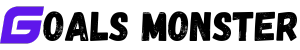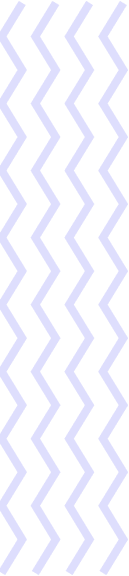Achieving personal goals—whether it’s running a marathon, learning a new language, or saving for a dream vacation—requires clarity, structure, and commitment. Without a system to organize and track progress, even the most motivated individuals can lose focus. That’s where goals.monster, a powerful project and task management platform, comes in. Designed to streamline workflows and boost productivity, goals.monster is not just for teams but also an ideal tool for individuals looking to turn their aspirations into reality. In this 3,000-word guide, we’ll walk you through how to use goals.monster to set, track, and achieve personal goals, with practical examples for fitness, skill development, financial planning, and more.
Why Personal Goal Tracking Matters
Personal goals give direction to our lives, helping us grow, stay motivated, and achieve meaningful milestones. However, setting goals is only half the battle—tracking progress and staying accountable are critical to success. goals.monster makes this process seamless by offering tools like task management, progress tracking, reminders, and customizable dashboards, all tailored to help you stay organized and focused.
Whether you’re aiming to improve your health, master a new skill, or achieve financial independence, this guide will show you how to use goals.monster to create actionable plans and track your journey. We’ll cover step-by-step instructions, real-world examples, and tips to maximize your success.
Getting Started with goals.monster
Before diving into goal tracking, let’s familiarize ourselves with goals.monster’s core features that make it ideal for personal use:
- Project Creation: Organize goals into projects, such as “Fitness Journey” or “Learn Spanish.”
- Task Management: Break goals into smaller, actionable tasks with due dates and priorities.
- Progress Tracking: Monitor completion rates and milestones through dashboards and analytics.
- Reminders and Notifications: Stay on track with automated alerts for upcoming tasks.
- Mobile App: Access your goals on the go with iOS and Android apps.
- Customizable Views: Use list, Kanban, or calendar views to visualize your progress.
With these tools, goals.monster transforms vague aspirations into structured, trackable plans. Let’s explore how to apply them to personal goal tracking.
Step-by-Step Guide to Tracking Personal Goals on goals.monster
Step 1: Define Your Personal Goal
The first step in goal tracking is to clearly define what you want to achieve. A well-defined goal is specific, measurable, achievable, relevant, and time-bound (SMART). For example, instead of “get healthier,” aim for “lose 10 pounds by exercising three times a week for six months.”
Using goals.monster:
- Create a New Project: Log in to goals.monster and click New Project from the dashboard. Name your project based on your goal, such as “Lose 10 Pounds” or “Learn Python Programming.”
- Add a Description: In the project settings, write a detailed description of your goal. For example, “Lose 10 pounds by following a weekly workout plan and tracking calorie intake.”
- Set a Category: Organize your goal under a category like “Health,” “Education,” or “Finance” to keep your dashboard tidy.
Example: Emma wants to learn Spanish for an upcoming trip. She creates a project called “Learn Spanish” and adds a description: “Achieve conversational fluency in Spanish by practicing 30 minutes daily for six months.”
Step 2: Break Your Goal into Actionable Tasks
Large goals can feel overwhelming, but breaking them into smaller tasks makes them manageable. Each task should be a specific action that moves you closer to your goal.
Using goals.monster:
- Create Tasks: Within your project, add tasks that represent steps toward your goal. For Emma’s Spanish goal, tasks might include “Complete 10 lessons on Duolingo” or “Practice speaking with a tutor twice a week.”
- Assign Due Dates: Set deadlines for each task to create urgency. For example, “Complete 10 lessons by October 15.”
- Use Subtasks: For complex tasks, create subtasks. For instance, “Practice speaking” might include subtasks like “Learn 20 new phrases” and “Record a 5-minute conversation.”
Example: Emma adds tasks to her “Learn Spanish” project: “Complete 10 Duolingo lessons by October 15,” “Watch 5 Spanish videos by October 20,” and “Book 4 tutoring sessions by November 1.” She creates subtasks for “Book tutoring sessions,” such as “Research tutors” and “Schedule first session.”
Step 3: Track Progress with Metrics
Tracking progress keeps you motivated and helps you measure success. goals.monster’s progress tracking tools let you monitor task completion and visualize your advancement.
Using goals.monster:
- Mark Tasks Complete: As you finish tasks, mark them as complete to update your progress bar.
- Use Dashboards: Create a custom dashboard to show completed tasks, pending tasks, and overall progress.
- Set Milestones: Define key milestones, such as “Reach 50% fluency by December 2025,” to celebrate major achievements.
Example: Emma tracks her Spanish progress by marking each completed Duolingo lesson. Her dashboard shows she’s 20% through her goal after completing 10 lessons. She sets a milestone for “Complete 50 lessons by November 30” to stay motivated.
Step 4: Stay Accountable with Reminders
Consistency is key to achieving personal goals, but life can get in the way. goals.monster’s reminder features help you stay on track by alerting you to upcoming tasks and deadlines.
Using goals.monster:
- Enable Reminders: Set email or push notifications for task due dates. For example, Emma sets a reminder two days before each tutoring session.
- Schedule Recurring Tasks: For habits like daily practice, create recurring tasks, such as “Practice Spanish for 30 minutes daily.”
- Review Progress: Set a weekly task to review your progress and adjust your plan as needed.
Example: Emma sets daily reminders for “Practice Spanish for 30 minutes” and a weekly task for “Review weekly progress.” These reminders ensure she stays consistent, even during busy weeks.
Step 5: Visualize Your Journey with Dashboards
Visualizing progress keeps you motivated and provides a clear picture of how far you’ve come. goals.monster’s customizable dashboards let you tailor views to your needs.
Using goals.monster:
- Add Widgets: Include widgets for task completion rates, upcoming deadlines, or milestone trackers.
- Use Kanban Boards: Organize tasks into columns like “To Do,” “In Progress,” and “Done” for a visual workflow.
- Export Reports: Generate progress reports to share with a coach, friend, or accountability partner.
Example: Emma creates a dashboard with widgets for “Tasks Completed This Week” and “Upcoming Deadlines.” Her Kanban board shows tasks moving from “To Do” to “Done,” giving her a sense of accomplishment as she completes lessons.
Real-World Examples of Personal Goals on goals.monster
To illustrate how goals.monster supports personal goal tracking, let’s explore four common scenarios: fitness, skill development, financial planning, and personal development.
Fitness Goal: Run a Half-Marathon
- Goal: Complete a half-marathon in under 2 hours by June 30, 2026.
- Tasks: “Run 5K three times a week,” “Increase distance to 10K by January 2026,” “Join a running group by November 2025.”
- On goals.monster: Emma creates a project called “Half-Marathon Training.” She adds tasks with due dates, sets a milestone for “Run 10K by January 15,” and uses the calendar view to schedule runs. Reminders alert her to training sessions, and the dashboard tracks her weekly mileage.
Skill Development Goal: Learn Python Programming
- Goal: Build a simple Python app by December 31, 2025.
- Tasks: “Complete 10 Python tutorials by October 30,” “Write 5 small programs by November 15,” “Start app development by December 1.”
- On goals.monster: Mark creates a project called “Learn Python.” He breaks it into tasks, sets weekly reminders for tutorials, and uses the progress tracker to monitor completed tutorials. He shares his dashboard with a coding mentor for feedback.
Financial Goal: Save $5,000 for a Vacation
- Goal: Save $5,000 for a vacation by July 31, 2026.
- Tasks: “Save $400 monthly,” “Cut dining out by 50%,” “Review budget weekly.”
- On goals.monster: Sarah creates a project called “Vacation Fund.” She sets recurring tasks for monthly savings and weekly budget reviews. The dashboard shows her savings progress, and milestones like “Reach $2,500 by February 2026” keep her motivated.
Personal Development Goal: Practice Mindfulness
- Goal: Meditate for 10 minutes daily for 3 months.
- Tasks: “Meditate daily at 7 AM,” “Complete 5 guided meditation sessions by October 15,” “Journal weekly about mindfulness progress.”
- On goals.monster: Alex creates a project called “Mindfulness Practice.” He sets daily recurring tasks for meditation and weekly journaling tasks. The mobile app sends reminders, and the Kanban board shows completed sessions, reinforcing his habit.
Tips for Effective Personal Goal Tracking on goals.monster
- Start Small: Begin with one or two goals to get comfortable with the platform before tackling more.
- Be Specific: Use clear task titles and descriptions to avoid ambiguity. For example, “Run 5K” is better than “Exercise.”
- Celebrate Milestones: Create tasks to acknowledge achievements, like “Treat myself to a coffee after 30 days of meditation.”
- Adjust as Needed: Use goals.monster’s weekly review tasks to reassess goals and adapt to changes in your schedule or priorities.
- Use the Mobile App: Track tasks on the go to stay consistent, especially for daily habits like exercise or learning.
Common Challenges and How goals.monster Helps
- Challenge: Lack of Motivation: Progress can stall without encouragement. Solution: Use goals.monster’s dashboards to visualize progress and set milestones to celebrate small wins.
- Challenge: Overwhelm: Big goals can feel daunting. Solution: Break goals into small tasks and use subtasks to make them manageable.
- Challenge: Forgetting Tasks: Busy schedules can disrupt consistency. Solution: Set automated reminders and recurring tasks to stay on track.
- Challenge: Lack of Clarity: Vague goals lead to confusion. Solution: Write detailed project descriptions and use SMART criteria.
- Challenge: Procrastination: Delaying tasks can derail progress. Solution: Use Kanban boards to prioritize tasks and set tight deadlines.
Advanced Features for Personal Goal Tracking
goals.monster offers advanced tools to enhance your goal-tracking experience:
- Custom Tags: Tag tasks with keywords like “health” or “urgent” to organize and prioritize goals.
- Time Tracking: Log time spent on tasks, like studying or exercising, to analyze habits and improve efficiency.
- Integrations: Sync goals.monster with apps like Google Calendar or Fitbit to streamline data tracking.
- Offline Mode: Update tasks offline via the mobile app, with changes syncing once connected.
- Goal Templates: Create reusable templates for recurring goals, like monthly savings or weekly workouts.
How to Stay Motivated with goals.monster
Staying motivated is crucial for long-term success. Here are ways goals.monster helps:
- Visual Progress: Seeing tasks move to “Done” on a Kanban board or a rising completion percentage on a dashboard boosts morale.
- Accountability Partners: Share your project with a friend or coach for feedback and encouragement.
- Gamify Your Goals: Set rewards as tasks, like “Watch a movie after completing 10 workouts,” to make progress fun.
- Reflect on Progress: Use weekly review tasks to journal about your achievements and lessons learned.
- Stay Flexible: If a goal feels overwhelming, use goals.monster to adjust deadlines or break tasks into smaller steps.
Integrating goals.monster into Your Daily Routine
To make goals.monster a seamless part of your life:
- Morning Check-In: Spend 5 minutes each morning reviewing your tasks and priorities on the mobile app or desktop.
- Evening Review: Mark completed tasks and plan the next day’s tasks before bed.
- Weekly Planning: Set aside 15 minutes each Sunday to create new tasks and review progress.
- Use Notifications: Enable push notifications for critical tasks to avoid missing deadlines.
- Sync with Devices: Use the mobile app for on-the-go updates and the desktop version for detailed planning.
Conclusion
Tracking personal goals doesn’t have to be overwhelming. With goals.monster, you have a powerful, user-friendly platform to organize, track, and achieve your aspirations. From fitness challenges to learning new skills, financial planning to personal development, goals.monster’s features—project creation, task management, progress tracking, and reminders—empower you to turn dreams into reality. By following this guide, you can create structured plans, stay accountable, and celebrate your successes along the way.
Ready to take control of your personal goals? Sign up for goals.monster today and start tracking your journey to success!