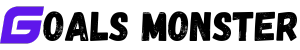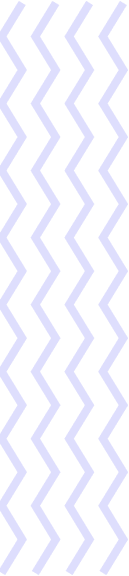High-pressure projects—whether launching a product, meeting tight client deadlines, or organizing a major event—test a team’s ability to stay organized and manage stress. According to a 2024 Atlassian article, 60% of project delays stem from poor organization, while a 2019 PMI study notes that unmanaged stress reduces project manager efficiency by up to 30%. goals.monster, a robust project and task management platform, empowers teams to navigate these challenges with tools like task prioritization, Kanban boards, and analytics. In this 3,000-word guide, we’ll explore five strategies for staying organized and handling stress during high-pressure projects, with step-by-step instructions on using goals.monster, practical examples, and tips to ensure success under pressure.
Why Organization and Stress Management Are Critical in High-Pressure Projects
High-pressure projects are characterized by tight deadlines, high stakes, and complex deliverables, often involving multiple stakeholders. A 2025 Teamwork.com article emphasizes that staying organized is key to keeping tasks aligned and deliverables on track, while a 2023 LinkedIn post highlights that stress management prevents burnout and maintains team morale. Without structure, teams risk scope creep, miscommunication, and delays; without stress management, productivity and well-being suffer. goals.monster addresses both by centralizing workflows and fostering clarity, enabling teams to focus on priorities and stay calm. This guide outlines how to leverage goals.monster to achieve these outcomes.
Getting Started with goals.monster for High-Pressure Projects
Before diving into strategies, set up your goals.monster workspace:
- Create an Account: Sign up at goals.monster (free for small teams, premium for advanced features).
- Set Up a Project: Create a project, e.g., “Q3 Product Launch” or “Client Event 2026.”
- Invite Team Members: Add collaborators and assign roles.
- Customize Dashboards: Add widgets for tasks, deadlines, or progress to monitor at a glance.
With your workspace ready, let’s explore five strategies for staying organized and managing stress.
5 Strategies for Staying Organized and Handling Stress with goals.monster
1. Prioritize Tasks with the Eisenhower Matrix
High-pressure projects often involve competing demands, making prioritization essential. A 2025 Tempo.io article recommends the Eisenhower Matrix to categorize tasks by urgency and importance, reducing stress by focusing on what matters. goals.monster’s task management tools make this process seamless.
How to Use goals.monster:
- Create a Project: Set up a project, e.g., “Website Redesign by June 2026.”
- List Tasks: Add all tasks, e.g., “Design homepage,” “Write content,” “Test functionality.”
- Apply the Eisenhower Matrix:
- Urgent and Important: Tag as “High Priority” (e.g., “Fix login bug”).
- Important but Not Urgent: Schedule for later (e.g., “Plan Q4 updates”).
- Urgent but Not Important: Delegate (e.g., “Respond to client emails”).
- Neither: Delete or archive (e.g., “Redesign old blog posts”).
- Use Custom Fields: Add tags like “Urgent” or “Delegate” to filter tasks.
- Visualize with Kanban Boards: Move tasks through columns like “To Do,” “In Progress,” and “Done.”
Example: Sarah, a marketing manager, uses goals.monster for a campaign launch. She lists tasks like “Create ad visuals” and “Secure media placements.” Using the Eisenhower Matrix, she tags “Finalize ad budget” as urgent/important, delegates “Draft social posts,” and archives “Update old ads.” The Kanban board shows progress, reducing her stress by clarifying priorities.
Stress Tip: Start each day with a 5-minute review of your prioritized tasks on goals.monster to focus energy and avoid overwhelm.
2. Break Projects into Manageable Milestones
Large projects can feel daunting, increasing stress. A 2024 ProProfsProject.com article suggests breaking projects into milestones to create achievable steps, boosting momentum and morale. goals.monster’s milestone feature helps structure projects effectively.
How to Use goals.monster:
- Define Milestones: In your project, add milestones, e.g., “Complete prototype by March 2026” or “Launch beta by May 2026.”
- Add Tasks: Link tasks to each milestone, e.g., “Code login module” under “Prototype.”
- Set Deadlines: Assign realistic due dates to tasks and milestones.
- Track Progress: Use dashboards to monitor milestone completion rates.
- Celebrate Wins: Create a “Celebrate Milestone” task to recognize achievements.
Example: Mark, a software project manager, manages a high-pressure app launch on goals.monster. He sets milestones: “UI Design Complete” and “Beta Testing Done.” Tasks like “Design login screen” are linked to milestones, and dashboards show 80% completion for design, easing his stress by showing progress. A “Team Lunch” task after the design milestone boosts morale.
Stress Tip: Take a 10-minute walk after completing a milestone to reset and reduce tension, as suggested by a 2024 Healthline article.
3. Centralize Communication to Avoid Chaos
Miscommunication during high-pressure projects can escalate stress and derail progress. A 2025 itsdart.com article emphasizes clear communication channels to prevent misunderstandings. goals.monster’s collaboration tools centralize discussions, reducing email clutter and confusion.
How to Use goals.monster:
- Use Task Comments: Discuss tasks directly in goals.monster, e.g., “Please review the homepage mockup.”
- Integrate with Tools: Sync with Slack or Microsoft Teams for real-time updates.
- Set Notifications: Alert team members of comments or task changes.
- Grant Guest Access: Invite clients or stakeholders to view progress and comment, ensuring alignment.
Example: Lisa, an event planner, organizes a high-stakes conference on goals.monster. Tasks like “Book catering” include comments for vendor feedback, and a Slack integration notifies her team of updates. Guest access lets the client approve schedules, reducing Lisa’s stress by keeping everyone informed in one place.
Stress Tip: Practice deep breathing for 2 minutes before responding to critical comments to stay calm, as recommended by a 2020 APM article.
4. Monitor Progress with Analytics to Stay on Track
High-pressure projects require constant oversight to catch delays early. A 2024 BlueCatReports.com article notes that tracking progress reduces stress by providing visibility into project health. goals.monster’s analytics and dashboards offer real-time insights to keep projects on course.
How to Use goals.monster:
- Create Dashboards: Add widgets for task completion, overdue tasks, or team workloads.
- Track KPIs: Monitor metrics like “Percentage of tasks completed” or “Tasks overdue.”
- Generate Reports: Export weekly reports to share with stakeholders.
- Identify Bottlenecks: Use analytics to spot delays, e.g., “Content creation lagging by 3 days.”
- Adjust Resources: Reassign tasks or extend deadlines based on data.
Example: John, a construction manager, uses goals.monster for a tight-deadline building project. His dashboard shows 90% completion for “Foundation work” but flags “Electrical setup” as overdue. Analytics reveal an electrician shortage, so John hires a contractor, keeping the project on schedule and reducing his anxiety.
Stress Tip: End each week with a 15-minute review of goals.monster analytics to feel in control, as suggested by a 2025 Bordio.com article.
5. Delegate Effectively to Balance Workloads
Overburdened team members increase stress and risk burnout. A 2024 LinkedIn article stresses that effective delegation leverages team strengths, reducing pressure on managers. goals.monster’s workload views and task assignment features ensure balanced responsibilities.
How to Use goals.monster:
- Assess Team Strengths: Note skills in team profiles, e.g., “Emma excels at design.”
- Assign Tasks: Link tasks to team members based on expertise, e.g., “Create logo” to Emma.
- Use Workload Views: Check team availability to avoid overloading individuals.
- Provide Clarity: Add task descriptions and deadlines, e.g., “Draft report by April 10.”
- Monitor Progress: Use Kanban boards to track delegated tasks without micromanaging.
Example: Emma, a PR agency lead, manages a high-pressure media campaign on goals.monster. She delegates “Write press release” to her writer and “Design graphics” to her designer, using workload views to ensure balance. Clear task descriptions reduce follow-ups, easing Emma’s stress and meeting the deadline.
Stress Tip: Practice mindfulness for 5 minutes daily to stay grounded when delegating, as recommended by a 2019 Twproject.com article.
Real-World Scenarios Using goals.monster
Scenario 1: Marketing Agency Managing a Product Launch
Challenge: Sarah’s agency faces a tight deadline for a client’s product launch, causing stress and disorganization.
Solution: She creates a “Product Launch” project on goals.monster, prioritizing tasks with the Eisenhower Matrix (e.g., “Finalize ad copy” as urgent). Milestones like “Campaign Design Complete” break the project into steps, and comments centralize client feedback. Analytics show a delay in “Media Buying,” so Sarah delegates extra tasks, meeting the deadline.
Outcome: The launch succeeds, increasing client satisfaction by 20%, and Sarah’s stress drops due to clear workflows.
Scenario 2: Software Team Delivering a Feature
Challenge: Mark’s team struggles with overlapping tasks and burnout on a feature release.
Solution: On goals.monster, Mark sets milestones like “Code Complete” and delegates tasks based on strengths. Kanban boards track progress, and Slack integration streamlines communication. Workload views prevent overloading developers, and a “Team Shoutout” task after coding reduces stress.
Outcome: The feature launches early, boosting team morale and reducing overtime by 15%.
Scenario 3: Event Planner Organizing a Gala
Challenge: Lisa’s gala planning is chaotic due to vendor delays and client demands.
Solution: She uses goals.monster to prioritize tasks (e.g., “Secure venue” as urgent), set milestones like “Invitations Sent,” and communicate via comments. Guest access keeps the client updated, and analytics flag a catering delay, prompting Lisa to switch vendors. A post-milestone break task lowers her stress.
Outcome: The gala runs smoothly, earning a 5-star review, and Lisa feels in control.
Common Challenges and How goals.monster Helps
- Challenge: Overwhelm from Task Volume: Solution: Prioritize with the Eisenhower Matrix and visualize tasks on Kanban boards.
- Challenge: Miscommunication: Solution: Centralize discussions in task comments and integrate with collaboration tools.
- Challenge: Delays: Solution: Use analytics to catch bottlenecks and adjust resources.
- Challenge: Burnout: Solution: Delegate effectively with workload views and schedule breaks.
- Challenge: Scope Creep: Solution: Define milestones and track tasks to stay within scope.
Advanced goals.monster Features for High-Pressure Projects
- Custom Workflows: Create statuses like “Awaiting Review” to match your process.
- Time Tracking: Log hours to monitor effort and prevent overwork.
- Integrations: Sync with Google Calendar, Slack, or Teams for seamless updates.
- Mobile App: Update tasks on the go, ideal for fast-paced environments.
- Analytics Reports: Export data to share with stakeholders, showcasing progress.
Best Practices for Organization and Stress Management
- Plan Thoroughly: Use goals.monster to create a detailed project plan with milestones and dependencies, as suggested by a 2025 Kissflow.com article.
- Set Realistic Deadlines: Avoid overly tight timelines to prevent stress, per a 2025 Tempo.io article.
- Communicate Transparently: Share priorities and progress via goals.monster to align stakeholders.
- Delegate Strategically: Match tasks to team strengths using workload views.
- Practice Self-Care: Schedule breaks or mindfulness tasks on goals.monster to maintain well-being.
Stress Management Techniques to Complement goals.monster
- Breathing Exercises: Try 4-7-8 breathing (inhale 4 seconds, hold 7, exhale 8) during breaks to calm nerves.
- Time Blocking: Reserve focus time on goals.monster for critical tasks to reduce distractions.
- Physical Activity: Schedule a “Walk” task daily to boost mood, as per a 2024 Healthline article.
- Seek Support: Use comments to discuss challenges with peers or mentors, as suggested by a 2023 LinkedIn post.
- Reflect Weekly: Add a “Weekly Reflection” task to assess stress and adjust strategies.
Integrating goals.monster into Your Workflow
- Morning Routine: Spend 5 minutes reviewing prioritized tasks and dashboards.
- Midday Check-In: Update task statuses and respond to comments.
- Evening Wrap-Up: Log completed tasks and plan the next day.
- Weekly Review: Analyze progress and delegate tasks to balance workloads.
- Monthly Reporting: Share reports with stakeholders to reinforce organization.
Overcoming High-Pressure Project Challenges with goals.monster
If issues arise, goals.monster helps you recover:
- Task Overload: Reprioritize using the Eisenhower Matrix and delegate non-urgent tasks.
- Delays: Adjust deadlines in Gantt charts and reallocate resources.
- Miscommunication: Clarify expectations in task descriptions and comments.
- Stress Spikes: Schedule a “Break” task and practice breathing exercises.
- Scope Creep: Create a “Change Request” task to document and approve additions.
Conclusion
High-pressure projects demand exceptional organization and stress management to deliver results without sacrificing well-being. As insights from Atlassian, Teamwork.com, PMI, and LinkedIn highlight, prioritizing tasks, breaking projects into milestones, centralizing communication, monitoring progress, and delegating effectively are key to success. goals.monster amplifies these strategies with its intuitive tools—task prioritization, Kanban boards, analytics, and collaboration features—empowering teams to stay organized and calm under pressure. Whether you’re launching a campaign, developing software, or planning an event, goals.monster is your partner in navigating high-stakes projects with confidence.
Ready to conquer your high-pressure projects? Sign up for goals.monster today and stay organized under any deadline!