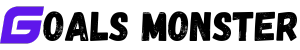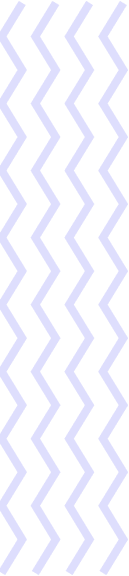Managing client projects is both an art and a science, requiring agencies and consultants to balance client expectations, team coordination, and timely delivery while fostering strong relationships. According to a 2024 Databox article, 97% of agencies report that setting specific client KPIs improves performance, yet 48% say only 25% of clients come with clear goals, making effective project management critical. goals.monster, a versatile project and task management platform, empowers agencies and consultants to streamline workflows, align with client objectives, and deliver exceptional results. In this 3,000-word guide, we’ll explore best practices for managing client projects using goals.monster, with practical tips, real-world examples, and step-by-step instructions to help you maximize efficiency and client satisfaction.
Why Effective Client Project Management Matters
Client projects differ from internal projects because they involve external stakeholders who commission and fund the work, expecting deliverables that meet their specific goals. A 2025 Teamwork.com article emphasizes that client project management requires nurturing relationships, managing expectations, and delivering value, all while coordinating internal teams and external vendors. Without a structured system, agencies and consultants risk scope creep, miscommunication, or missed deadlines, which can erode trust and profitability. goals.monster addresses these challenges with features like task assignment, Kanban boards, analytics, and collaboration tools, enabling you to manage projects efficiently and build lasting client relationships. This guide outlines five best practices for using goals.monster to manage client projects, tailored for agencies and consultants.
Getting Started with goals.monster for Client Projects
Before diving into best practices, set up your goals.monster workspace:
- Create an Account: Sign up at goals.monster and select a plan (free for solo consultants, premium for agencies with larger teams).
- Set Up a Client Project: Create a project for each client, e.g., “Acme Corp Marketing Campaign” or “Johnson Consulting Engagement.”
- Invite Team Members and Clients: Add team members as collaborators and grant guest access to clients for transparency.
- Customize Dashboards: Add widgets for task status, budgets, or deadlines to monitor progress at a glance.
With your workspace ready, let’s explore how to leverage goals.monster for client project management.
5 Best Practices for Managing Client Projects with goals.monster
1. Co-Create Clear, Measurable Goals with Clients
Setting clear, measurable goals is the foundation of successful client projects. A 2023 LinkedIn article recommends co-creating SMART (Specific, Measurable, Achievable, Relevant, Time-bound) goals with clients to ensure alignment and buy-in. goals.monster’s project and task features make it easy to define and track these goals collaboratively.
How to Use goals.monster:
- Create a Project for Each Client Goal: Set up a project like “Increase Acme Corp’s organic traffic by 20% by July 2026.” Include a detailed description with SMART criteria.
- Break Goals into Milestones: Add milestones like “Complete SEO audit by January 2026” or “Launch ad campaign by March 2026.”
- Assign Tasks: Create tasks under each milestone, e.g., “Optimize 10 blog posts” or “Set up Google Ads,” and assign them to team members.
- Involve Clients: Share the project with clients via guest access, allowing them to review goals and provide feedback in task comments.
Example: Sarah, a digital marketing consultant, uses goals.monster to manage a client’s goal: “Grow email subscribers by 5,000 in six months.” She creates a project, sets milestones like “Design lead magnet by February 2026,” and assigns tasks like “Write eBook” to her copywriter. The client comments on task drafts, ensuring alignment, and the project achieves 6,000 subscribers ahead of schedule.
Tip: Schedule a “Goal Setting” task on goals.monster for an initial client meeting to co-create SMART goals, reducing ambiguity.
2. Streamline Communication and Collaboration
Effective communication is critical for client project success, as it builds trust and prevents misunderstandings. A 2025 Moxo article highlights that clear communication channels and regular updates are essential for managing client expectations. goals.monster centralizes communication, reducing email clutter and ensuring all stakeholders stay informed.
How to Use goals.monster:
- Use Task Comments: Encourage team members and clients to discuss tasks, share feedback, or ask questions directly in goals.monster, e.g., “Please approve the logo design.”
- Integrate with Tools: Sync with Slack or Microsoft Teams to send task updates, ensuring real-time communication.
- Set Up Notifications: Configure email or push notifications for task deadlines or client feedback to keep everyone on track.
- Grant Guest Access: Allow clients to view project progress and comment without needing full platform access.
Example: Mark, an agency project manager, uses goals.monster to manage a client’s website redesign. He assigns tasks like “Develop wireframe” to his designer and shares the project with the client. The client comments, “Add a contact form to the homepage,” and a Slack integration notifies the team, reducing response time by 50%. The project is completed on time, boosting client satisfaction.
Tip: Create a “Communication Plan” task on goals.monster to outline preferred channels (e.g., comments for feedback, weekly calls for updates) and share it with clients.
3. Manage Scope and Prevent Scope Creep
Scope creep—when project requirements expand without adjustments to budget or timeline—is a common challenge in client projects. A 2025 Kantata article notes that defining a detailed scope in the contract and tracking tasks closely can prevent uncompensated work. goals.monster’s task management and analytics tools help you maintain control over project scope.
How to Use goals.monster:
- Define Scope in Projects: Outline the project scope in the project description, e.g., “Design 5 website pages, excluding e-commerce functionality.”
- Track Tasks Against Scope: Create tasks for each deliverable and tag them with categories like “In Scope” or “Out of Scope” for clarity.
- Monitor Progress: Use Kanban boards to track task status and identify unauthorized additions, e.g., a client requesting an extra page.
- Create Change Requests: Add tasks for scope changes, e.g., “Draft change order for additional page,” and share with clients for approval.
Example: Lisa’s PR agency uses goals.monster for a client’s media campaign. The project scope includes “Secure 10 media placements.” When the client requests social media posts, Lisa creates an “Out of Scope” task and proposes a change order, which the client approves, adding $2,000 to the budget. The Kanban board ensures all tasks stay within scope, delivering the campaign on time.
Tip: Use goals.monster’s custom fields to track scope-related metrics, like “Estimated Hours” vs. “Actual Hours,” to spot potential creep early.
4. Track Time and Budget for Profitability
Time and budget management are critical for agency and consulting profitability, as overruns can erode margins. A 2025 MBO Partners article emphasizes that client reports summarizing goals, metrics, and timelines help align expectations and ensure efficient resource use. goals.monster’s time-tracking and analytics features enable precise monitoring of project costs and progress.
How to Use goals.monster:
- Create Budget Tasks: Set up tasks for each budget category, e.g., “Design budget: $3,000” or “Ad spend: $5,000.”
- Track Time: Use the time-tracking feature to log hours spent on tasks, e.g., “4 hours on logo design.”
- Generate Reports: Create reports to compare estimated vs. actual time and costs, identifying areas for optimization.
- Sync with Tools: Integrate with Google Sheets to import budget data or create visual cost dashboards.
Example: John, a freelance consultant, manages a client’s strategy project on goals.monster. He tracks time on tasks like “Conduct market research” (10 hours) and monitors a $10,000 budget. Analytics show he’s spending 20% more time than planned on research, so he delegates data analysis to a contractor, saving $1,500 and staying within budget.
Tip: Schedule monthly “Budget Review” tasks on goals.monster to analyze spending and adjust resource allocation.
5. Deliver Transparent Progress Updates and Reports
Transparency builds client trust by showing progress and value. A 2024 Databox article stresses that reports should explain the “why” and “how” behind metrics, not just the “what,” to help clients understand impact. goals.monster’s dashboards and reporting tools make it easy to share clear, professional updates that demonstrate results.
How to Use goals.monster:
- Customize Dashboards: Create client-facing dashboards showing task completion rates, milestones, or KPIs, e.g., “Website traffic up 15%.”
- Generate Progress Reports: Export reports summarizing completed tasks, time spent, and outcomes, e.g., “Completed 8/10 media placements.”
- Schedule Updates: Set recurring tasks for weekly or monthly client updates, attaching reports or dashboards.
- Involve Clients: Share reports via guest access, allowing clients to comment or approve deliverables.
Example: Emma’s digital agency uses goals.monster to manage a client’s SEO campaign. She creates a dashboard showing “Keyword rankings improved by 10 spots” and exports a monthly report detailing tasks like “Optimized 5 pages.” The client comments, “Great progress, let’s add more keywords,” leading to a $3,000 upsell. Transparent updates strengthen the relationship, securing a six-month contract extension.
Tip: Use goals.monster’s mobile app to share real-time dashboard updates during client meetings, enhancing engagement.
Real-World Scenarios of goals.monster in Action
Scenario 1: Marketing Agency Managing a Branding Campaign
Challenge: Sarah’s agency struggles to coordinate a client’s branding campaign across design, copywriting, and media teams.
Solution: She creates a “Brand Refresh” project on goals.monster, with milestones like “Finalize logo by February 2026.” Tasks like “Design 3 logo concepts” are assigned to the designer, and the client provides feedback via comments. Dashboards show 90% task completion, and a report highlights $4,000 under budget, impressing the client.
Outcome: The campaign launches on time, increasing client referrals by 20%.
Scenario 2: Freelance Consultant Handling a Strategy Project
Challenge: John, a freelance consultant, juggles multiple client projects, risking missed deadlines.
Solution: He sets up client projects on goals.monster, with tasks like “Draft business plan” and time tracking for each. Notifications remind him of deadlines, and guest access lets clients review drafts. Analytics show he’s spending 30% too long on research, so he streamlines tasks, completing projects 15% faster.
Outcome: John takes on two additional clients, boosting revenue by 25%.
Scenario 3: PR Agency Managing a Media Launch
Challenge: Lisa’s PR agency faces scope creep when a client adds social media tasks to a media launch project.
Solution: She uses goals.monster to define the scope: “Secure 12 media placements.” When the client requests social posts, she creates a change order task, approved for $1,500. Kanban boards track progress, and weekly reports show 10 placements secured, maintaining client trust.
Outcome: The project stays on budget, and the client signs a year-long contract.
Common Client Project Management Challenges and How goals.monster Helps
- Challenge: Unclear Goals: Clients lack specific objectives. Solution: Co-create SMART goals in goals.monster projects to align expectations.
- Challenge: Poor Communication: Misunderstandings delay projects. Solution: Task comments and integrations centralize communication.
- Challenge: Scope Creep: Unapproved tasks increase costs. Solution: Scope-defined tasks and change order tracking prevent overruns.
- Challenge: Budget Overruns: Untracked expenses erode profits. Solution: Time and budget tracking ensure financial control.
- Challenge: Lack of Transparency: Clients feel uninformed. Solution: Dashboards and reports provide clear, real-time updates.
Advanced goals.monster Features for Client Projects
- Custom Workflows: Create statuses like “Awaiting Client Approval” to match your process.
- Time Tracking: Log billable hours to ensure accurate invoicing.
- Integrations: Sync with CRM tools like HubSpot or document platforms like Google Drive for seamless workflows.
- Guest Access: Allow clients to view progress without editing tasks, enhancing trust.
- Mobile App: Update tasks or share reports on the go, ideal for client meetings.
Best Practices for Agencies and Consultants
- Conduct Thorough Discovery: Use a “Client Discovery” project on goals.monster to document needs, preferences, and communication styles during onboarding.
- Set Realistic Expectations: Define timelines, costs, and deliverables in project descriptions to avoid surprises.
- Automate Routine Tasks: Set recurring tasks for client check-ins or reports to save time.
- Leverage Data: Use analytics to identify inefficiencies, like tasks taking 20% longer than planned, and optimize processes.
- Build Relationships: Add tasks for personal touches, like “Send thank-you note after milestone,” to strengthen client bonds.
Integrating goals.monster into Your Workflow
- Morning Planning: Spend 5 minutes reviewing tasks and assigning priorities on goals.monster.
- Midday Check-In: Update task statuses and respond to client comments to stay aligned.
- Evening Wrap-Up: Log time and mark completed tasks to prepare for the next day.
- Weekly Review: Analyze dashboards to track progress and schedule client updates.
- Monthly Reporting: Export reports to share with clients, showcasing value and results.
Overcoming Client Project Challenges with goals.monster
If issues arise, goals.monster helps you recover:
- Client Indecision: Use closed questions in task comments, e.g., “Approve design A or B?” to streamline feedback.
- Delays: Set notifications to catch missed deadlines and adjust timelines.
- Scope Creep: Create change order tasks to document and approve additional work.
- Team Overload: Use workload views to rebalance tasks and prevent burnout.
- Miscommunication: Centralize discussions in task comments to avoid email confusion.
Conclusion
Managing client projects effectively is critical for agencies and consultants to deliver value, maintain profitability, and build lasting relationships. goals.monster transforms this process with its robust tools—project creation, task management, communication features, and analytics—enabling you to align with clients, control scope, track resources, and provide transparent updates. As industry insights from Databox, Teamwork.com, and LinkedIn highlight, clear goals, strong communication, and data-driven decisions are key to success. Whether you’re running a marketing agency, consulting firm, or freelance practice, goals.monster empowers you to exceed client expectations and grow your business.
Ready to streamline your client projects? Sign up for goals.monster today and deliver results with confidence!