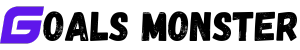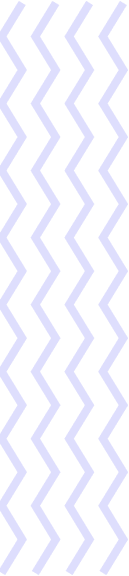Delegation is a cornerstone of effective leadership, enabling managers and team leaders to distribute workloads, empower team members, and focus on high-priority tasks. However, delegating tasks effectively requires strategy, clear communication, and the right tools to ensure success. goals.monster, a robust project and task management platform, simplifies delegation by providing tools to assign tasks, track progress, and foster collaboration. In this 3,000-word guide, we’ll explore best practices for task delegation and show how goals.monster streamlines the process, making it easier for teams to achieve their goals. Whether you’re a new manager or a seasoned entrepreneur, this post will equip you with actionable strategies and demonstrate how goals.monster enhances productivity and team engagement.
Why Effective Delegation Matters
Delegation is more than just offloading tasks—it’s about empowering your team, building trust, and optimizing productivity. According to Harvard Business School, effective delegation can lead to a 33% increase in revenue by freeing up leaders’ time for strategic work while developing team members’ skills. Poor delegation, however, can result in confusion, missed deadlines, and frustrated employees. Common barriers include fear of losing control, lack of trust in team members, or unclear communication.
goals.monster addresses these challenges with features like task assignment, progress tracking, customizable dashboards, and communication tools, making delegation seamless and effective. This guide covers eight best practices for task delegation, paired with practical ways to use goals.monster to implement them, along with real-world examples to illustrate their application.
8 Best Practices for Effective Task Delegation with goals.monster
1. Know Your Team’s Strengths and Skills
Effective delegation starts with understanding your team’s capabilities. Assign tasks to individuals based on their strengths, experience, and interests to ensure high-quality outcomes and boost engagement. For example, delegate data analysis to someone skilled with numbers or creative tasks to a team member with a flair for design.
How goals.monster Helps:
- Create a Skills Matrix: Use goals.monster’s project notes to document team members’ skills, strengths, and areas for growth. For example, create a project called “Team Skills” with notes like “John: Excel expert, great at reports.”
- Assign Tasks Strategically: When creating tasks, assign them to team members based on their documented skills. Use the assignee feature to match tasks like “Analyze Q4 data” to John.
- Use Tags: Tag tasks with skill-related keywords like “design” or “analytics” to quickly identify suitable assignees.
Example: Sarah, a marketing manager, uses goals.monster to delegate tasks for a campaign. She assigns “Design social media graphics” to Emma, a graphic designer, and “Analyze campaign metrics” to John, an analytics expert, based on their skills matrix. The platform’s assignee feature ensures tasks go to the right people, boosting efficiency.
Tip: Hold one-on-one meetings to update your skills matrix on goals.monster, ensuring you know each team member’s current capabilities and career goals.
2. Define Clear Objectives and Expectations
Clear communication is critical for successful delegation. Team members need to understand the task’s purpose, desired outcomes, deadlines, and how it aligns with team goals. Ambiguity can lead to confusion and subpar results.
How goals.monster Helps:
- Add Detailed Task Descriptions: Create tasks with comprehensive descriptions, including objectives, deadlines, and success criteria. For example, “Write Q4 report by October 15; include sales data and recommendations.”
- Set Priorities and Deadlines: Use goals.monster’s priority levels (e.g., urgent, high, low) and due dates to clarify importance and timelines.
- Link to Project Goals: Tie tasks to project objectives in goals.monster to show how they contribute to the bigger picture.
Example: Mark, a project manager, delegates “Prepare client presentation” on goals.monster. He includes a description: “Create 10 slides by November 10, focusing on project milestones and ROI. Align with client’s branding.” He sets the task as “high priority,” ensuring clarity and focus.
Tip: Use goals.monster’s task comments to provide additional context or answer questions, fostering clear communication without micromanaging.
3. Choose the Right Tasks to Delegate
Not all tasks should be delegated. Focus on delegating repetitive, time-consuming, or skill-specific tasks that don’t require your direct oversight, while retaining strategic or high-stakes responsibilities. Use the “six T’s” framework: delegate tasks that are tiny, tedious, time-consuming, teachable, time-sensitive, or ones you’re terrible at.
How goals.monster Helps:
- Audit Tasks: Create a project called “Task Audit” on goals.monster to list all your tasks. Tag those fitting the six T’s (e.g., “tedious” for data entry) to identify delegation candidates.
- Assign Non-Core Tasks: Use goals.monster to delegate tasks like “Schedule social media posts” or “Format reports,” freeing you for strategic work.
- Track Delegated Tasks: Monitor delegated tasks via the dashboard to ensure they’re on track without taking them back.
Example: Lisa, a CEO, uses goals.monster to audit her tasks. She tags “Schedule meetings” as “tedious” and delegates it to her assistant, Owen, via the platform. The dashboard shows Owen’s progress, allowing Lisa to focus on strategic planning.
Tip: Review your task audit weekly on goals.monster to identify new delegation opportunities as priorities shift.
4. Empower Team Members with Authority and Resources
Delegation isn’t just about assigning tasks—it’s about giving team members the authority and resources to succeed. Empower them to make decisions and provide tools, training, or guidance to ensure quality outcomes.
How goals.monster Helps:
- Add Task Resources: Include links to templates, guides, or tools in task descriptions on goals.monster. For example, “Use this Google Sheet template for data entry.”
- Grant Permissions: Use goals.monster’s role-based permissions to give team members authority to edit tasks or make decisions within a project.
- Schedule Training Tasks: Create tasks like “Train on new software by October 20” to prepare team members for delegated work.
Example: Alex, a team lead, delegates “Update website content” to a junior team member on goals.monster. He includes a link to the CMS guide and grants editing permissions. A training task ensures the team member is ready, boosting confidence and autonomy.
Tip: Use goals.monster’s notes feature to document training resources, making them easily accessible for future delegations.
5. Avoid Micromanaging
Micromanaging undermines trust and stifles growth. Once you delegate a task, focus on outcomes rather than controlling the process. Provide guidance but let team members execute tasks in their own way.
How goals.monster Helps:
- Focus on Outcomes: Define “what does good look like” in task descriptions, e.g., “Deliver a 500-word blog post with SEO keywords by November 5.”
- Use Progress Tracking: Monitor task status via goals.monster’s Kanban boards or dashboards without interfering in the process.
- Encourage Questions: Enable task comments for team members to ask questions, fostering open communication without oversight.
Example: John, a startup founder, delegates “Create Q4 budget” to his finance lead on goals.monster. He specifies the outcome—“A balanced budget with cost-saving recommendations”—and uses the Kanban board to track progress, resisting the urge to dictate steps.
Tip: Schedule periodic check-ins as tasks on goals.monster to balance oversight with autonomy.
6. Provide Constructive Feedback
Feedback is essential for improving delegation and team performance. Recognize successes, address gaps, and use feedback to refine future task assignments. This builds trust and motivates team members.
How goals.monster Helps:
- Add Feedback in Comments: Use task comments to provide specific, constructive feedback after completion, e.g., “Great job on the report; next time, include a summary slide.”
- Track Performance Trends: Use goals.monster’s analytics to review team members’ task completion rates and identify areas for improvement.
- Celebrate Wins: Create tasks to acknowledge achievements, like “Team recognition for Q4 campaign success.”
Example: Emma delegates “Design event flyer” to a team member on goals.monster. After completion, she comments, “Excellent use of colors! Consider adding more contrast to text for readability.” The analytics dashboard shows the team member’s consistent improvement, boosting morale.
Tip: Schedule monthly feedback tasks on goals.monster to maintain a culture of growth and recognition.
7. Monitor Progress Without Hovering
Effective delegation requires oversight to ensure tasks stay on track, but constant checking can feel like micromanaging. Use tools to monitor progress while giving team members space to work.
How goals.monster Helps:
- Use Dashboards: Create a dashboard to view task statuses, completion rates, and upcoming deadlines at a glance.
- Set Check-In Tasks: Schedule recurring tasks like “Weekly progress check-in” to review updates without disrupting workflows.
- Enable Notifications: Set email or push notifications for task updates, ensuring you’re informed without manual checks.
Example: Sarah delegates “Plan team retreat” on goals.monster. She sets a weekly check-in task and uses the dashboard to monitor progress, receiving notifications when key tasks are completed, allowing her to stay informed without hovering.
Tip: Customize notification settings on goals.monster to receive updates only for critical tasks, reducing distractions.
8. Foster a Culture of Trust and Growth
Delegation thrives in an environment where team members feel trusted and valued. Empower your team by recognizing their efforts, offering growth opportunities, and creating a collaborative culture.
How goals.monster Helps:
- Share Projects: Use goals.monster’s guest access to share projects with team members, fostering transparency and trust.
- Assign Growth-Oriented Tasks: Delegate tasks that align with team members’ career goals, like “Lead client meeting” for someone aiming to develop leadership skills.
- Recognize Contributions: Use goals.monster’s notes or comments to publicly acknowledge team achievements, e.g., “Great work on the project launch, team!”
Example: Mark, a digital agency owner, uses goals.monster to delegate “Client dashboard setup” to a junior developer aspiring to learn project management. He shares the project with the team, uses comments to praise progress, and fosters a culture of trust and growth.
Tip: Create a “Team Wins” project on goals.monster to track and celebrate collective achievements, reinforcing motivation.
Real-World Examples of Delegation with goals.monster
Scenario 1: Marketing Manager Launching a Campaign
Challenge: Lisa needs to launch a Q4 marketing campaign but is overwhelmed with tasks.
Solution: She uses goals.monster to delegate tasks based on team strengths: “Create ad copy” to a copywriter, “Design visuals” to a graphic designer, and “Analyze metrics” to an analyst. She sets clear descriptions, deadlines, and priorities, tracks progress via the dashboard, and provides feedback in comments. The campaign launches on time, with team members feeling empowered.
Outcome: Lisa saves 10 hours weekly, and the team’s engagement increases due to clear roles and recognition.
Scenario 2: Startup Founder Scaling Operations
Challenge: Alex, a startup founder, struggles to balance strategic planning with administrative tasks.
Solution: He audits tasks on goals.monster, delegating “Schedule investor meetings” and “Update CRM” to his assistant. He uses task resources to provide templates and schedules weekly check-ins. The Kanban board shows progress, and feedback tasks help his assistant improve, freeing Alex for high-level work.
Outcome: Alex focuses on fundraising, and his assistant gains confidence in managing operations.
Scenario 3: Freelancer Managing Multiple Clients
Challenge: Emma, a freelancer, juggles multiple client projects with tight deadlines.
Solution: She creates client-specific projects on goals.monster, delegating “Research market trends” to a virtual assistant and “Edit deliverables” to a proofreader. She uses priority tags and notifications to stay updated, and feedback tasks ensure quality. The mobile app lets her manage tasks on the go.
Outcome: Emma meets all deadlines, improves client satisfaction, and scales her workload.
Common Delegation Challenges and How goals.monster Helps
- Challenge: Fear of Losing Control: Managers worry tasks won’t be done correctly. Solution: goals.monster’s clear task descriptions and progress tracking provide visibility without micromanaging.
- Challenge: Unclear Expectations: Team members misunderstand tasks. Solution: Detailed task descriptions and priority settings ensure clarity.
- Challenge: Skill Mismatches: Tasks are assigned to the wrong people. Solution: A skills matrix in goals.monster matches tasks to strengths.
- Challenge: Lack of Follow-Up: Tasks fall through the cracks. Solution: Dashboards and notifications keep you informed.
- Challenge: Low Team Morale: Team members feel undervalued. Solution: Recognition tasks and growth-oriented assignments boost engagement.
Advanced goals.monster Features for Delegation
- Custom Workflows: Create task statuses like “In Review” or “Awaiting Approval” to match your delegation process.
- Integrations: Sync with Slack or Google Calendar to streamline communication and scheduling.
- Time Tracking: Log time spent on delegated tasks to assess efficiency and identify training needs.
- Guest Access: Share projects with external collaborators, like freelancers, for seamless delegation.
- Analytics Reports: Generate reports to analyze team performance and refine delegation strategies.
Tips for Mastering Delegation with goals.monster
- Start Small: Delegate low-stakes tasks on goals.monster to build confidence, like “Organize team files.”
- Train First: Create training tasks to prepare team members, ensuring they’re equipped for success.
- Be Flexible: Adjust deadlines or assignees on goals.monster as priorities shift.
- Recognize Efforts: Use goals.monster to document and celebrate team achievements, fostering motivation.
- Review Regularly: Schedule weekly “Delegation Review” tasks to assess progress and refine your approach.
Integrating goals.monster into Your Delegation Workflow
To make goals.monster a seamless part of your delegation process:
- Morning Planning: Spend 5 minutes assigning tasks and reviewing priorities on goals.monster.
- Midday Check-In: Use the dashboard to monitor progress and respond to comments.
- Evening Wrap-Up: Mark completed tasks and provide feedback via goals.monster.
- Weekly Strategy: Review analytics and plan delegations for the upcoming week.
- Mobile Access: Use the goals.monster app to manage tasks during meetings or travel.
Handling Delegation Challenges
If delegation falters, goals.monster can help you recover:
- Miscommunication: Clarify expectations in task descriptions or comments.
- Missed Deadlines: Use notifications to catch delays early and adjust timelines.
- Skill Gaps: Assign training tasks or reassign tasks to better-suited team members.
- Lack of Engagement: Add recognition tasks to boost morale and motivation.
- Overload: Use the workload view to balance task assignments across the team.
Conclusion
Effective delegation is a game-changer for leaders, enabling you to focus on strategic priorities while empowering your team to grow and contribute. By following these best practices—knowing your team’s strengths, setting clear expectations, choosing the right tasks, and fostering trust—you can delegate with confidence. goals.monster simplifies this process with its intuitive tools, from task assignment and progress tracking to feedback and recognition, ensuring seamless collaboration and productivity. Whether you’re leading a small team or scaling a business, goals.monster is your partner in mastering delegation.
Ready to streamline your delegation process? Sign up for goals.monster today and empower your team to achieve greatness!