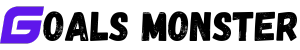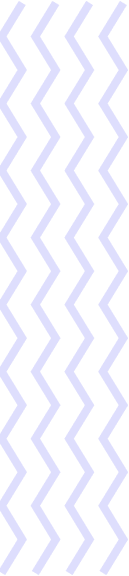The shift to hybrid work—combining remote and in-office environments—has redefined the modern workplace, offering flexibility while posing unique challenges. A 2025 McKinsey report indicates that 68% of organizations plan to adopt hybrid models permanently, with employees valuing the balance it provides. However, a 2024 Atlassian article notes that 62% of hybrid teams struggle with collaboration due to communication silos and inequity between remote and in-office staff. goals.monster, a powerful project and task management platform, equips teams to navigate this transition with features like SMART goal-setting, Kanban boards, Gantt charts, analytics, and integrations. In this 3,000-word guide, we’ll explore five ways goals.monster supports teams transitioning to hybrid work, with step-by-step instructions, real-world examples, and practical tips to foster productivity and cohesion.
Why Hybrid Work Requires Strategic Tools
Hybrid work blends the flexibility of remote work with the collaboration of in-office settings, but it demands deliberate strategies to maintain alignment and engagement. A 2025 Forbes article highlights that hybrid teams with clear goals and robust tools see 25% higher productivity. Challenges like proximity bias (favoring in-office staff), fragmented communication, and scheduling conflicts can disrupt workflows, with 55% of hybrid workers reporting feelings of disconnection, per a 2024 Microsoft study. goals.monster’s centralized platform addresses these issues by promoting transparency, streamlining communication, and ensuring equitable task distribution. This guide outlines how to leverage goals.monster to create a thriving hybrid work environment.
Getting Started with goals.monster for Hybrid Work
Before diving into the strategies, set up your goals.monster workspace:
- Sign Up: Create a free account at goals.monster (premium plans unlock advanced features like analytics).
- Create a Hybrid Project: Start a project, e.g., “Hybrid Work Transition Q4 2025.”
- Invite Team Members: Add remote and in-office employees, defining roles (e.g., “Remote Designer” or “In-Office Sales Lead”).
- Customize Dashboards: Add widgets for task progress, deadlines, or team availability to monitor hybrid workflows.
With your workspace ready, let’s explore five ways goals.monster helps teams transition to hybrid work.
5 Ways goals.monster Helps Teams Transition to Hybrid Work
1. Unify Hybrid Teams with SMART Goals and Shared Objectives
Misaligned goals in hybrid settings create confusion, with 48% of remote workers feeling out of sync with company priorities, per a 2024 Slack report. goals.monster’s SMART goal-setting (Specific, Measurable, Achievable, Relevant, Time-bound) and project tools align remote and in-office teams, fostering a shared purpose, as recommended by a 2025 Atlassian guide.
How to Use goals.monster:
- Create a Project: Set up a project, e.g., “Q1 2026 Marketing Campaign.”
- Define SMART Goals: Add a description, e.g., “Specific: Launch new ad series; Measurable: Achieve 15% conversion rate; Achievable: Based on current budget; Relevant: Drives revenue; Time-bound: March 2026.”
- Assign Tasks: Create tasks like “Design ad visuals” (remote) or “Plan in-office launch event” (in-office), with owners.
- Share Dashboards: Display goals to ensure alignment across locations.
- Schedule Hybrid Syncs: Add recurring “Team Alignment” tasks for virtual meetings.
Example: Sarah, a marketing manager, leads a hybrid team with remote content creators and in-office event planners. She sets a SMART goal on goals.monster: “Increase brand engagement by 20% by June 2026.” Tasks include “Publish 10 blog posts” (remote) and “Host product demo” (in-office). Dashboards show 85% progress, and biweekly syncs address blockers, resulting in a 22% engagement boost.
Tip: Use custom fields to tag tasks with “Remote” or “In-Office” to clarify ownership, per a 2024 Forbes recommendation.
2. Promote Transparency with Kanban Boards and Workload Views
Proximity bias can marginalize remote workers, with 42% feeling less visible than in-office peers, per a 2025 McKinsey article. goals.monster’s Kanban boards and workload views provide real-time visibility into tasks and resources, fostering equity and trust, as suggested by a 2024 Microsoft guide.
How to Use goals.monster:
- Set Up a Kanban Board: Create columns like “To Do,” “In Progress,” “Review,” and “Done.”
- Add Tasks: Place tasks like “Develop API” (remote) or “Set up conference room” (in-office) in relevant columns.
- Use Workload Views: Monitor team capacity to balance tasks across locations.
- Enable Notifications: Integrate with Slack or Microsoft Teams for task updates.
- Celebrate Milestones: Move tasks to “Done” and add “Team Recognition” tasks.
Example: Mark, a software team lead, manages a hybrid team. His Kanban board on goals.monster tracks “Code frontend” (remote) and “Test hardware” (in-office). Workload views reveal in-office testers are underutilized, so Mark assigns additional QA tasks. Slack notifications keep remote devs updated, reducing delays by 15% and launching a feature on schedule.
Tip: Filter Kanban boards by location to address specific team needs, as per a 2024 Atlassian productivity guide.
3. Enhance Communication with Centralized Task Comments and Integrations
Fragmented communication in hybrid teams wastes 12 hours weekly, per a 2025 Gartner report. goals.monster’s task comments, integrations, and asynchronous updates streamline interactions, cutting miscommunication by 30%, as noted in a 2024 Proofhub article.
How to Use goals.monster:
- Use Task Comments: Discuss tasks directly, e.g., “Remote: Can you share the latest design file?”
- Integrate Tools: Sync with Slack, Microsoft Teams, or Google Drive for seamless file sharing.
- Enable Async Updates: Create tasks like “Weekly Hybrid Progress” for remote-friendly updates.
- Grant Guest Access: Allow stakeholders to view or comment on tasks without editing.
- Facilitate Feedback: Add “Hybrid Team Check-In” tasks for virtual discussions.
Example: Lisa, a project manager, oversees a hybrid team of remote designers and in-office sales reps. She uses goals.monster’s task comments to coordinate “Update CRM” (remote) with “Client meeting prep” (in-office). Google Drive integration shares sales decks, and async “Progress Update” tasks keep in-office staff informed. Guest access streamlines client feedback, saving 8 hours weekly.
Tip: Define communication protocols (e.g., “Use comments for task updates, Teams for urgent chats”) in project descriptions, per a 2025 Atlassian article.
4. Coordinate Flexible Schedules with Gantt Charts and Time Tracking
Scheduling conflicts are a major hybrid challenge, with 38% of projects delayed due to time zone or availability issues, per a 2024 Microsoft report. goals.monster’s Gantt charts and time tracking align workflows and promote work-life balance, as recommended by a 2025 Forbes guide.
How to Use goals.monster:
- Create a Gantt Chart: Map tasks like “Develop feature” or “Plan event” with start and end dates.
- Set Dependencies: Link tasks, e.g., “Launch campaign” depends on “Finalize assets.”
- Track Time: Log hours, e.g., “4 hours on coding,” to monitor effort.
- Sync Calendars: Integrate with Google Calendar to reserve shared meeting times.
- Adjust Schedules: Reschedule tasks to accommodate flexible hours.
Example: John, a product lead, manages a hybrid team across PST and CET. His Gantt chart on goals.monster sequences “Design UI” (remote, CET) before “Test feature” (in-office, PST). Time tracking shows remote staff work late, so John shifts deadlines to support balance. Calendar sync ensures meetings suit both zones, delivering the project 10% ahead of schedule.
Tip: Add “Buffer” tasks to Gantt charts for scheduling flexibility, per a 2024 McKinsey recommendation.
5. Boost Engagement with Analytics and Recognition Tasks
Engagement disparities in hybrid teams reduce output by 20%, with remote workers often feeling isolated, per a 2025 Gallup article. goals.monster’s analytics and recognition tasks enhance motivation and accountability, as suggested by a 2024 Employment Hero guide.
How to Use goals.monster:
- Enable Analytics: Track metrics like task completion or hours logged.
- Create Dashboards: Display progress, e.g., “90% Q4 goals achieved.”
- Add Recognition Tasks: Create tasks like “Kudos: Remote Milestone” to celebrate wins.
- Generate Reports: Export monthly reports for leadership reviews.
- Address Disengagement: Use analytics to identify low activity and schedule “1:1 Check-In” tasks.
Example: Emma, a sales manager, leads a hybrid team. Her goals.monster dashboard shows in-office reps complete 95% of tasks, but remote reps lag at 70%. Analytics reveal remote reps log fewer hours, so Emma adds “Virtual Team Lunch” tasks to boost morale. Recognition tasks like “Shoutout: Deal Closed” celebrate remote wins, increasing engagement by 25% and sales by 18%.
Tip: Schedule “Recognition” tasks weekly to sustain morale, per a 2024 Forbes article.
Real-World Scenarios Using goals.monster for Hybrid Work
Scenario 1: SaaS Firm Adopting Hybrid Work
Challenge: Sarah’s team struggles with remote devs feeling disconnected from in-office product managers.
Solution: She sets a SMART goal on goals.monster: “Launch app v3.0 by July 2026.” Kanban boards track “Code backend” (remote) and “Plan launch” (in-office). Task comments unify feedback, and Gantt charts align schedules. Analytics show remote engagement drops, so Sarah adds “Virtual Hackathon” tasks, achieving a 99% on-time launch.
Outcome: App adoption rises by 20%, and remote satisfaction improves by 30%.
Scenario 2: Retail Chain Enhancing Customer Experience
Challenge: Mark’s team faces delays due to miscommunication between remote support and in-office sales.
Solution: He uses goals.monster’s Gantt charts to sequence “Train support” (remote) and “Update POS” (in-office). Workload views balance tasks, and Teams integration shares updates. Dashboards show 88% progress, and recognition tasks boost morale, increasing customer satisfaction by 15%.
Outcome: Sales grow by 12%, and team cohesion strengthens.
Scenario 3: Marketing Agency Balancing Flexibility
Challenge: Lisa’s agency struggles with in-office bias toward remote creatives.
Solution: She sets an OKR on goals.monster: “Boost campaign ROI by 25% by Q4 2025.” Task comments coordinate “Design ads” (remote) and “Client pitches” (in-office). Analytics flag low remote task completion, prompting “Kudos: Creative Win” tasks. Guest access streamlines client approvals, achieving 28% ROI growth.
Outcome: Client retention rises by 10%, and trust improves across teams.
Common Hybrid Work Challenges and How goals.monster Helps
- Challenge: Communication Silos: Solution: Centralize discussions with task comments and integrations.
- Challenge: Proximity Bias: Solution: Promote equity with Kanban boards and analytics.
- Challenge: Goal Misalignment: Solution: Unify teams with SMART goals and dashboards.
- Challenge: Scheduling Conflicts: Solution: Align workflows with Gantt charts and calendar sync.
- Challenge: Low Engagement: Solution: Enhance morale with recognition tasks and virtual events.
Advanced goals.monster Features for Hybrid Work
- Custom Workflows: Create statuses like “Remote Pending” or “In-Office Review.”
- Time Tracking: Monitor effort to ensure work-life balance.
- Integrations: Sync with Slack, Microsoft Teams, or Google Calendar for seamless collaboration.
- Guest Access: Share progress with stakeholders securely.
- Mobile App: Update tasks on the go, ideal for flexible schedules.
Tips for Hybrid Work Across Roles
For Managers
- Set Clear Goals: Use SMART objectives to align hybrid teams.
- Monitor Equity: Track dashboards to ensure fair opportunities.
- Integrate Tools: Sync with Teams for virtual syncs.
- Celebrate Wins: Add “Kudos” tasks to boost morale.
For Remote Employees
- Stay Visible: Update tasks and comment regularly.
- Log Time: Track hours to maintain boundaries.
- Sync Calendars: Reserve slots for team meetings.
- Engage Socially: Join “Virtual Team Event” tasks.
For In-Office Employees
- Include Remote Peers: Share updates via task comments.
- Align Schedules: Use Gantt charts for shared deadlines.
- Advocate Equity: Highlight remote contributions in meetings.
- Track Progress: Monitor personal KPIs via dashboards.
Best Practices for Hybrid Work with goals.monster
- Co-Create Policies: Use “Feedback” tasks to gather team input on hybrid norms, per a 2025 McKinsey article.
- Define Communication Rules: Set protocols in project descriptions, as suggested by a 2024 Atlassian guide.
- Ensure Fairness: Use analytics to balance workloads, per a 2025 Forbes article.
- Build Connection: Schedule virtual team-building tasks, as recommended by a 2024 Gallup guide.
- Adapt Continuously: Review analytics biweekly to refine strategies, per a 2024 Microsoft article.
Integrating goals.monster into Your Hybrid Workflow
- Morning (5 minutes): Review tasks and dashboards to set priorities.
- Midday (10 minutes): Update task statuses and respond to comments.
- Evening (5 minutes): Log time and plan tomorrow’s tasks.
- Weekly (30 minutes): Analyze analytics and adjust tasks.
- Monthly (1 hour): Export reports and refine hybrid processes.
Overcoming Hybrid Work Challenges with goals.monster
If issues arise, goals.monster helps you recover:
- Communication Gaps: Enable notifications and async updates.
- Proximity Bias: Share dashboards to showcase remote work.
- Scheduling Issues: Adjust Gantt charts and sync calendars.
- Disengagement: Add recognition and team-building tasks.
- Delays: Use analytics to reallocate resources.
Conclusion
Transitioning to hybrid work offers a chance to blend flexibility with collaboration, but it requires robust tools to address communication, alignment, and engagement challenges. As insights from McKinsey, Atlassian, Microsoft, and Forbes highlight, clear objectives, transparent workflows, streamlined communication, coordinated schedules, and engaged teams are critical for success. goals.monster delivers these capabilities with its intuitive features—SMART goal-setting, Kanban boards, Gantt charts, task comments, analytics, and integrations—empowering teams to excel in a hybrid model. Whether you’re a SaaS firm, retail chain, or marketing agency, goals.monster is your partner in building a connected, productive hybrid workforce.
Ready to make hybrid work seamless? Sign up for goals.monster today and transform your team’s workflow!