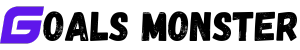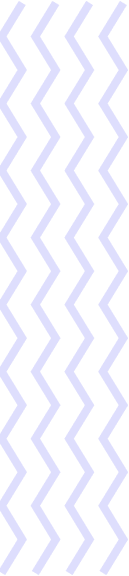Freelancing offers unparalleled freedom, but managing multiple clients can feel like juggling flaming torches. A 2021 article by Rachel Andrea Go notes that freelancers often struggle with balancing diverse client needs, risking burnout or missed deadlines without proper tools. Similarly, a 2024 Freelance.co.uk post highlights that effective project management is critical for maintaining quality across multiple projects. goals.monster, a versatile project and task management platform, empowers freelancers to streamline workflows, stay organized, and deliver exceptional work to clients. In this 3,000-word guide, we’ll explore five strategies for using goals.monster to manage multiple clients, with step-by-step instructions, real-world examples, and practical tips to elevate your freelance business.
Why Freelancers Need Robust Client Management Tools
Freelancers often wear multiple hats—project manager, marketer, accountant—while handling clients with unique goals, timelines, and communication preferences. A 2021 Calendar.com article emphasizes that strong time management and organization are key to juggling multiple clients, preventing overcommitment and ensuring client satisfaction. Challenges like scope creep, misaligned expectations, and tight deadlines can overwhelm freelancers, as noted in a 2023 Upwork community post. goals.monster’s features—SMART goal-setting, Kanban boards, time tracking, analytics, and integrations—offer a centralized solution to these pain points. This guide outlines how freelancers can use goals.monster to stay on top of their workload and thrive.
Getting Started with goals.monster for Freelancers
Before diving into the strategies, set up your goals.monster workspace:
- Sign Up: Create a free account at goals.monster (premium plans unlock advanced features).
- Create Client Projects: Set up a project for each client, e.g., “Client A: Website Redesign” or “Client B: Blog Series.”
- Invite Collaborators: Add clients or subcontractors as guests with view or comment access.
- Customize Dashboards: Add widgets for deadlines, task progress, or client KPIs to monitor at a glance.
With your workspace ready, let’s explore five ways goals.monster helps freelancers manage multiple clients.
5 Strategies for Managing Multiple Clients with goals.monster
1. Organize Projects with SMART Goals for Each Client
Freelancers often struggle to align client expectations with their capacity, leading to overcommitment. A 2023 LinkedIn article advocates for SMART goals (Specific, Measurable, Achievable, Relevant, Time-bound) to clarify deliverables and maintain focus. goals.monster’s project and task tools make it easy to set and track SMART goals for each client, ensuring clarity and accountability.
How to Use goals.monster:
- Create a Client Project: Set up a project, e.g., “Client A: Social Media Campaign.”
- Define SMART Goals: Add a project description with SMART criteria, e.g., “Specific: Create 10 Instagram posts; Measurable: Track engagement via analytics; Achievable: 2 posts/week; Relevant: Boosts brand awareness; Time-bound: June 2026.”
- Break into Tasks: Create tasks like “Design 5 post graphics” or “Write captions,” with deadlines and priorities.
- Track Progress: Use dashboards to monitor task completion and KPIs (e.g., “8/10 posts done”).
- Review Regularly: Schedule “Client Check-In” tasks to align on goals and adjust as needed.
Example: Sarah, a freelance social media manager, uses goals.monster for three clients. For Client A, she sets a SMART goal: “Increase followers by 500 by July 2026.” Tasks include “Post 3 times/week” and “Run ad campaign.” Dashboards show 400 new followers by June, prompting her to tweak ad targeting, hitting 520 followers on time.
Tip: Use custom fields to tag tasks with client-specific SMART criteria (e.g., “Measurable: 100 likes”) for clarity.
2. Prioritize Tasks with Kanban Boards for Efficient Workflow
Managing multiple clients means juggling diverse deadlines and priorities, which can lead to missed deliverables. A 2024 Freelance.co.uk article recommends project management tools like Kanban boards to organize tasks visually and avoid overwhelm. goals.monster’s Kanban boards provide a clear overview of tasks across clients, helping freelancers stay focused.
How to Use goals.monster:
- Set Up a Kanban Board: Create columns like “To Do,” “In Progress,” “Client Review,” and “Done” for each client project.
- Add Client Tasks: Place tasks like “Client B: Write blog post” or “Client C: Code homepage” in the appropriate column.
- Prioritize with Tags: Tag tasks as “Urgent” or “High Value” to focus on critical deliverables.
- Move Tasks: Drag tasks across columns as they progress, e.g., from “In Progress” to “Client Review.”
- Integrate with Tools: Sync with Slack for real-time updates on task status.
Example: Mark, a freelance web developer, manages five clients on goals.monster. His Kanban board for Client D shows “Design wireframe” in “Done” and “Code backend” in “In Progress.” An urgent task for Client E, “Fix login bug,” is tagged “High Priority” and moved to “In Progress,” ensuring timely delivery. Slack notifications keep clients updated.
Tip: Use Kanban board filters to view tasks by client or priority, streamlining focus.
3. Manage Time with Time Tracking and Gantt Charts
Time management is critical for freelancers, as overestimating capacity can lead to burnout. A 2020 TimeDoctor article stresses that breaking projects into smaller tasks and tracking time prevents scope creep and missed deadlines. goals.monster’s time tracking and Gantt charts help freelancers allocate time effectively across clients.
How to Use goals.monster:
- Enable Time Tracking: Log hours for tasks, e.g., “2 hours on Client A’s logo design.”
- Create Gantt Charts: Map tasks across client projects with start and end dates, e.g., “Client B: Blog draft” from June 1-5.
- Set Dependencies: Link tasks, e.g., “Client C: Test website” depends on “Code website.”
- Adjust Timelines: Drag tasks to reschedule if a client delays feedback.
- Analyze Time Data: Use analytics to identify time-intensive tasks and optimize workflows.
Example: Lisa, a freelance writer, tracks time on goals.monster for four clients. She logs 3 hours on Client A’s whitepaper and 2 hours on Client B’s blog. Gantt charts show Client C’s ebook draft depends on research, which is delayed. Lisa adjusts timelines and reallocates hours, delivering all projects on time. Analytics reveal she spends 40% of her time on revisions, prompting her to set clearer client expectations.
Tip: Set time budgets for each client project to avoid over-allocating hours, as suggested by a 2021 Calendar.com article.
4. Streamline Communication with Centralized Task Comments
Miscommunication with clients can derail projects, especially when managing multiple stakeholders. A 2024 ClientManager.io article highlights that clear, centralized communication prevents scope creep and builds trust. goals.monster’s task comments, integrations, and guest access keep discussions organized and accessible.
How to Use goals.monster:
- Use Task Comments: Discuss tasks directly, e.g., “Client A: Please review logo mockup.”
- Integrate Tools: Sync with Google Drive to share files or Zoom for client calls.
- Grant Guest Access: Invite clients to view tasks or comment without editing, e.g., “Approve blog draft.”
- Set Notifications: Alert clients or subcontractors of task updates or deadlines.
- Create Feedback Tasks: Add tasks like “Incorporate Client B’s revisions” to track changes.
Example: John, a freelance graphic designer, manages three clients on goals.monster. For Client A, he uploads a poster design to a task, and the client comments, “Add red accents.” A Google Drive integration shares high-res files, and guest access lets Client B approve a brochure. Notifications remind Client C of a pending review, reducing email clutter and saving 5 hours weekly.
Tip: Schedule “Client Sync” tasks to consolidate feedback and avoid scattered communication, per a 2022 Due.com article.
5. Monitor Performance with Analytics and Reports
Freelancers need visibility into their performance to optimize workflows and maintain client satisfaction. A 2024 Contra.com article notes that project management tools with analytics help freelancers identify bottlenecks and prioritize high-value tasks. goals.monster’s dashboards and reports provide data-driven insights to manage multiple clients effectively.
How to Use goals.monster:
- Create Dashboards: Add widgets for task completion, overdue tasks, or hours logged per client.
- Track KPIs: Monitor metrics like “Client A: Engagement rate” or “Client B: Project budget.”
- Generate Reports: Export weekly reports to share progress with clients or assess personal efficiency.
- Identify Bottlenecks: Spot delays, e.g., “Client C: Website testing 3 days behind.”
- Optimize Workflows: Reallocate time or delegate tasks based on analytics.
Example: Emma, a freelance marketing consultant, uses goals.monster for six clients. Her dashboard shows Client A’s campaign is 90% complete, but Client B’s ad tasks are overdue. Analytics reveal she’s spending 30% of her time on low-value tasks for Client C, so she delegates email drafting to a subcontractor. Weekly reports impress clients with clear progress updates, securing two referrals.
Tip: Use analytics to identify high-value clients and prioritize their tasks, as recommended by a 2021 WithMoxie.com article.
Real-World Scenarios Using goals.monster for Client Management
Scenario 1: Freelance Social Media Manager
Challenge: Sarah struggles to balance content creation for four clients with varying schedules.
Solution: She creates a project for each client on goals.monster, setting SMART goals like “Client A: 10 posts by June 2026.” Kanban boards track tasks like “Schedule posts” across clients. Time tracking shows she spends 15 hours/week on Client B, so she adjusts her schedule. Comments centralize client feedback, and analytics flag low engagement for Client C, prompting a strategy pivot.
Outcome: Sarah delivers all content on time, boosts Client C’s engagement by 20%, and secures a retainer.
Scenario 2: Freelance Web Developer
Challenge: Mark faces scope creep and delayed feedback from three clients.
Solution: He uses goals.monster’s Gantt charts to map tasks like “Client A: Code homepage” with dependencies. Guest access lets clients review progress, reducing email back-and-forth. Time tracking reveals Client B’s revisions take 10 hours/week, so he sets clearer scope boundaries. Analytics show Client C’s project is on track, impressing them with a progress report.
Outcome: Mark launches all websites on schedule, reduces revisions by 30%, and earns a 5-star review.
Scenario 3: Freelance Content Writer
Challenge: Lisa misses deadlines due to overlapping tasks for five clients.
Solution: She prioritizes tasks on goals.monster’s Kanban boards, tagging “Client A: Whitepaper” as urgent. Gantt charts show dependencies, e.g., “Client B: Blog draft” waits for research. Comments streamline client feedback, and time tracking ensures she allocates 8 hours/client weekly. Analytics reveal she’s behind on Client C, so she hires a proofreader.
Outcome: Lisa meets all deadlines, improves quality, and gains a new client via referral.
Common Freelancer Challenges and How goals.monster Helps
- Challenge: Overcommitment: Solution: Set SMART goals and use time tracking to manage capacity.
- Challenge: Scope Creep: Solution: Define task dependencies and use comments for clear revisions.
- Challenge: Miscommunication: Solution: Centralize discussions in task comments and integrations.
- Challenge: Missed Deadlines: Solution: Prioritize tasks with Kanban boards and monitor with analytics.
- Challenge: Burnout: Solution: Use workload views to balance tasks across clients.
Advanced goals.monster Features for Freelancers
- Custom Workflows: Create statuses like “Awaiting Client Feedback” to match freelance processes.
- Time Tracking: Log hours to bill accurately or optimize efficiency.
- Integrations: Sync with Google Drive, Slack, or Zoom for seamless file sharing and communication.
- Guest Access: Share progress with clients securely without full access.
- Mobile App: Update tasks during client meetings or on the go.
Tips for Freelancers Managing Multiple Clients
For Writers
- Organize Content Plans: Create tasks for research, drafting, and editing per client.
- Track Word Counts: Use dashboards to monitor daily or weekly word count goals.
- Schedule Revisions: Add “Client Feedback” tasks to manage edits efficiently.
- Integrate Tools: Sync with Google Docs for draft sharing and comments.
For Designers
- Manage Assets: Attach mockups to tasks and use comments for client feedback.
- Track Iterations: Create tasks for each version, e.g., “Logo v2,” to avoid confusion.
- Set Milestones: Mark deliverables like “Final design approval” on Gantt charts.
- Use Guest Access: Let clients review designs without editing tasks.
For Developers
- Map Development Phases: Use Gantt charts for coding, testing, and deployment.
- Track Bugs: Create tasks for fixes with “Urgent” tags for quick resolution.
- Integrate with GitHub: Sync code commits with tasks for transparency.
- Monitor Time: Log hours to ensure profitable billing for complex projects.
Best Practices for Freelancers Using goals.monster
- Set Realistic Goals: Align tasks with your capacity, as per a 2024 Outsized.com article.
- Communicate Proactively: Use comments and guest access to keep clients updated.
- Prioritize High-Value Tasks: Focus on clients or tasks with the greatest ROI, per a 2021 WithMoxie.com article.
- Track Time Religiously: Monitor hours to avoid underbilling or overworking.
- Review Analytics Weekly: Optimize workflows based on performance data, as suggested by a 2024 Contra.com article.
Integrating goals.monster into Your Freelance Workflow
- Morning Planning: Review tasks and dashboards to prioritize (5 minutes).
- Midday Check-In: Update task statuses and respond to client comments (10 minutes).
- Evening Wrap-Up: Log time and plan tomorrow’s tasks (5 minutes).
- Weekly Review: Analyze analytics and adjust client schedules (30 minutes).
- Monthly Reporting: Share progress reports with clients to build trust (1 hour).
Overcoming Freelance Client Management Challenges with goals.monster
If issues arise, goals.monster helps you recover:
- Overwhelm: Reallocate tasks using workload views and delegate low-value work.
- Scope Creep: Create “Revision” tasks to track changes and renegotiate terms.
- Delayed Feedback: Set “Client Review” deadlines and send reminders via notifications.
- Missed Deadlines: Adjust Gantt chart timelines and prioritize urgent tasks.
- Client Disputes: Use reports to document progress and clarify deliverables.
Conclusion
Managing multiple clients as a freelancer requires organization, communication, and strategic time management to deliver quality work without burnout. As insights from Rachel Andrea Go, Calendar.com, Freelance.co.uk, and others highlight, SMART goals, task prioritization, time tracking, clear communication, and performance monitoring are essential for success. goals.monster delivers these capabilities with its intuitive tools—SMART goal-setting, Kanban boards, Gantt charts, time tracking, analytics, and integrations—empowering freelancers to streamline their workflows and exceed client expectations. Whether you’re a writer, designer, developer, or consultant, goals.monster is your partner in scaling your freelance business.
Ready to take control of your client projects? Sign up for goals.monster today and transform your freelance workflow!