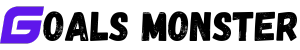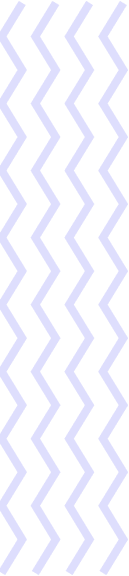Small businesses are the backbone of economies worldwide, but growth comes with challenges—especially when budgets are tight. A 2025 Monster.com article notes that small businesses aiming for a 15% year-over-year growth rate must strategically manage resources to stay ahead of inflation. Meanwhile, a 2024 Smartsheet guide highlights that 60% of small businesses struggle with unclear goals or inefficient processes, stalling expansion. goals.monster, a powerful project and task management platform, empowers small businesses to achieve sustainable growth affordably with features like SMART goal-setting, Kanban boards, Gantt charts, analytics, and integrations. In this 3,000-word guide, we’ll explore five ways goals.monster helps small businesses manage growth on a budget, with step-by-step instructions, real-world examples, and practical tips.
Why Small Businesses Need Tools for Budget-Conscious Growth
Growth is essential for small businesses, but limited funds, time, and staff can make scaling feel daunting. A 2023 Billdu article emphasizes that SMART goals (Specific, Measurable, Achievable, Relevant, Time-bound) help small businesses align budgets with growth objectives, reducing wasteful spending. Challenges like misaligned teams, poor visibility into progress, and manual processes drain resources, with 45% of small businesses citing inefficiencies as a growth barrier, per a 2024 McKinsey report. goals.monster’s cost-effective platform—starting with a free tier—streamlines operations, maximizes ROI, and supports strategic growth. This guide outlines how to leverage goals.monster to scale smartly and affordably.
Getting Started with goals.monster for Small Business Growth
Before diving into the strategies, set up your goals.monster workspace:
- Sign Up: Create a free account at goals.monster (premium plans unlock analytics and integrations).
- Create a Growth Project: Start a project, e.g., “2026 Business Expansion.”
- Invite Team Members: Add employees or contractors, defining roles (e.g., “Sales Lead” or “Freelance Marketer”).
- Customize Dashboards: Add widgets for task progress, budget tracking, or deadlines to monitor growth initiatives.
With your workspace ready, let’s explore five ways goals.monster supports small businesses in managing growth on a budget.
5 Ways goals.monster Helps Small Businesses Manage Growth on a Budget
1. Set SMART Growth Goals to Optimize Limited Resources
Vague goals waste time and money, with 50% of small businesses failing to grow due to unclear objectives, per a 2024 Smartsheet article. goals.monster’s SMART goal-setting tools help small businesses define precise, budget-aligned goals, ensuring every dollar counts, as recommended by a 2023 Billdu guide.
How to Use goals.monster:
- Create a Growth Project: Set up a project, e.g., “Increase Revenue by 20% in Q3 2026.”
- Define SMART Goals: Add a description, e.g., “Specific: Boost online sales; Measurable: 20% revenue increase; Achievable: With current team; Relevant: Supports expansion; Time-bound: Q3 2026.”
- Assign Tasks: Create tasks like “Optimize website for SEO” or “Launch social media ads,” with owners.
- Track Budget: Use custom fields to tag tasks with costs (e.g., “SEO Tool: $50/month”).
- Schedule Reviews: Add biweekly “Goal Check-In” tasks to ensure alignment.
Example: Sarah, a boutique owner, uses goals.monster to set a SMART goal: “Grow online sales by 15% by July 2026.” Tasks include “Redesign website” ($200 budget) and “Run Instagram ads” ($100/month). Dashboards show 80% progress, and budget tracking prevents overspending, achieving 18% sales growth.
Tip: Prioritize low-cost, high-ROI tasks (e.g., social media over paid ads) to stretch budgets, per a 2025 Monster.com article.
2. Enhance Visibility with Kanban Boards and Dashboards
Lack of transparency leads to duplicated efforts, costing small businesses 20% of their budget, per a 2024 McKinsey report. goals.monster’s Kanban boards and dashboards provide real-time visibility into growth initiatives, reducing waste, as suggested by a 2024 Smartsheet guide.
How to Use goals.monster:
- Set Up a Kanban Board: Create columns like “To Do,” “In Progress,” “Review,” and “Done.”
- Add Growth Tasks: Place tasks like “Negotiate supplier rates” or “Email campaign” in relevant columns.
- Customize Dashboards: Display metrics like task completion, budget spent, or overdue tasks.
- Enable Notifications: Integrate with Slack or email for task updates.
- Monitor Progress: Move tasks to “Done” to track milestones.
Example: Mark, a café owner, tracks his goal of “Increase foot traffic by 10%” on goals.monster. His Kanban board shows “Flyer distribution” (In Progress) and “Local partnership” (Review). Dashboards reveal $150 spent on flyers, staying within budget. Notifications keep his part-time staff aligned, boosting traffic by 12%.
Tip: Filter Kanban boards by cost to identify expensive tasks and seek cheaper alternatives, per a 2023 Billdu recommendation.
3. Streamline Collaboration with Task Comments and Integrations
Inefficient communication wastes 15 hours weekly for small businesses, per a 2024 Proofhub article. goals.monster’s task comments and integrations centralize collaboration, minimizing costly delays, as noted in a 2025 Atlassian guide.
How to Use goals.monster:
- Use Task Comments: Discuss tasks, e.g., “Marketing: Can we use free Canva for ads?”
- Integrate Tools: Sync with Google Drive, Slack, or free CRM tools to share files and updates.
- Enable Async Updates: Create tasks like “Weekly Growth Report” for budget-friendly communication.
- Grant Guest Access: Allow freelancers or advisors to view tasks without editing.
- Resolve Issues: Add “Budget Review” tasks to address overspending.
Example: Lisa, a freelance graphic designer scaling her business, sets a goal on goals.monster: “Add 5 new clients by June 2026.” Task comments coordinate “Portfolio update” with her virtual assistant, while Google Drive shares mockups. Async “Progress Update” tasks save meeting costs, securing 6 clients within budget.
Tip: Use free integrations (e.g., Google Drive) to avoid subscription costs, per a 2025 Monster.com article.
4. Manage Dependencies with Gantt Charts and Workload Views
Uncoordinated tasks delay growth, with 30% of small business projects missing deadlines due to dependencies, per a 2024 Microsoft report. goals.monster’s Gantt charts and workload views align tasks and prevent overburdening limited staff, as recommended by a 2024 Smartsheet guide.
How to Use goals.monster:
- Create a Gantt Chart: Map tasks like “Launch product” or “Train staff” with deadlines.
- Set Dependencies: Link tasks, e.g., “Market product” depends on “Finalize inventory.”
- Assign Owners: Allocate tasks based on availability (e.g., part-time staff for low-priority tasks).
- Use Workload Views: Balance tasks to avoid overloading employees.
- Adjust Timelines: Reschedule tasks to stay within budget constraints.
Example: John, a landscaping business owner, aims to “Expand services by 25% in Q2 2026.” His Gantt chart sequences “Hire contractor” before “Market new service.” Workload views show his team is overbooked, so he delays non-essential tasks, saving $500 and achieving 28% growth.
Tip: Use Gantt charts to prioritize tasks with low resource demands, per a 2023 Billdu article.
5. Track ROI with Analytics and Time Tracking
Without data, small businesses overspend by 25% on ineffective strategies, per a 2025 McKinsey report. goals.monster’s analytics and time tracking provide insights into growth performance, maximizing budget efficiency, as suggested by a 2024 Monster.com guide.
How to Use goals.monster:
- Enable Time Tracking: Log hours, e.g., “3 hours on social media campaign.”
- Create Dashboards: Add widgets for metrics like task completion, hours spent, or budget used.
- Monitor KPIs: Track growth metrics (e.g., “Sales: $10K”).
- Generate Reports: Export monthly reports to evaluate ROI.
- Optimize Spending: Use analytics to cut low-impact tasks.
Example: Emma, a bakery owner, sets a goal: “Reduce operating costs by 10% by July 2026.” Time tracking shows 20 hours/week on manual inventory, so she adopts a free app. Analytics reveal a 12% cost reduction, prompting her to reallocate $200 to marketing, boosting sales by 15%.
Tip: Review analytics biweekly to pivot from low-ROI tasks, per a 2024 Smartsheet article.
Real-World Scenarios Using goals.monster for Budget-Conscious Growth
Scenario 1: E-Commerce Store Scaling Sales
Challenge: Sarah’s online shop struggles with high ad costs and low ROI.
Solution: She sets a SMART goal on goals.monster: “Increase sales by 20% by Q4 2025.” Kanban boards track “Optimize SEO” (free) and “Run $100 ad campaign.” Gantt charts align content creation with ad launches. Analytics show SEO drives 60% of sales, so she cuts ad spend, achieving 22% growth.
Outcome: Revenue rises, and marketing costs drop by 30%.
Scenario 2: Freelance Consultant Expanding Services
Challenge: Mark’s consulting business lacks structure, delaying client acquisition.
Solution: He uses goals.monster to set a goal: “Add 3 clients by June 2026.” Task comments coordinate with a freelance designer for a free portfolio update. Workload views balance client work with marketing. Dashboards show 90% progress, securing 4 clients within budget.
Outcome: Revenue grows by 25%, and efficiency improves.
Scenario 3: Local Gym Boosting Memberships
Challenge: Lisa’s gym overspends on ineffective promotions.
Solution: She sets an OKR on goals.monster: “Grow memberships by 15% by Q3 2026.” Analytics reveal low ROI on flyers, so she shifts to free social media. Gantt charts schedule posts before open houses. Guest access lets her coach review plans, increasing memberships by 18%.
Outcome: Marketing costs fall by 20%, and retention rises.
Common Growth Challenges and How goals.monster Helps
- Challenge: Limited Budget: Solution: Use free features and analytics to prioritize high-ROI tasks.
- Challenge: Team Misalignment: Solution: Share SMART goals and dashboards for clarity.
- Challenge: Inefficient Processes: Solution: Streamline with Kanban boards and integrations.
- Challenge: Dependency Delays: Solution: Coordinate with Gantt charts and workload views.
- Challenge: Poor ROI Tracking: Solution: Monitor performance with analytics and time tracking.
Advanced goals.monster Features for Small Businesses
- Custom Workflows: Create statuses like “Budget Review” to track spending.
- Time Tracking: Log effort to identify cost-saving opportunities.
- Integrations: Sync with free tools like Google Drive or Slack to avoid subscriptions.
- Guest Access: Collaborate with freelancers or advisors cost-effectively.
- Mobile App: Manage tasks on the go, ideal for busy entrepreneurs.
Tips for Growth Across Small Business Functions
For Owners/Entrepreneurs
- Set Strategic Goals: Define 3–5 SMART goals aligned with growth (e.g., “Increase profit by 10%”).
- Track Finances: Use analytics to monitor budget adherence.
- Leverage Free Tools: Integrate with free platforms to minimize costs.
- Review Monthly: Schedule “Budget Check” tasks to stay on track.
For Marketing Teams
- Focus on Low-Cost Channels: Prioritize tasks like SEO or social media over paid ads.
- Share Assets: Use Google Drive integration for free collaboration.
- Track Campaign ROI: Monitor metrics via dashboards.
- Align with Sales: Link marketing tasks to revenue goals.
For Operations Teams
- Streamline Workflows: Use Kanban boards to reduce manual tasks.
- Manage Suppliers: Set dependencies for cost negotiations.
- Log Time: Track effort to optimize staffing.
- Cut Costs: Use analytics to identify inefficiencies.
Best Practices for Budget-Conscious Growth with goals.monster
- Start Small: Focus on 1–3 high-impact goals, per a 2024 Smartsheet article.
- Use the 50/30/20 Rule: Allocate 50% of revenue to essentials, 30% to growth, and 20% to savings, per a 2024 CFO Hub guide.
- Prioritize ROI: Invest in tasks with measurable returns, as suggested by a 2025 Monster.com article.
- Review Regularly: Check progress biweekly to adjust strategies, per a 2024 Billdu guide.
- Engage Teams: Involve staff in goal-setting for buy-in, per a 2024 Intentional Accounting article.
Integrating goals.monster into Your Growth Workflow
- Morning (5 minutes): Review tasks and dashboards to prioritize.
- Midday (10 minutes): Update task statuses and comment on progress.
- Evening (5 minutes): Log time and plan tomorrow’s tasks.
- Weekly (30 minutes): Analyze analytics and reassign tasks.
- Monthly (1 hour): Export reports and adjust growth plans.
Overcoming Growth Challenges with goals.monster
If issues arise, goals.monster helps you recover:
- Overspending: Use analytics to cut low-ROI tasks.
- Misalignment: Share dashboards to unify teams.
- Delays: Adjust Gantt charts to reprioritize tasks.
- Low Engagement: Add “Team Win” tasks to boost morale.
- Inefficiencies: Streamline with Kanban boards and time tracking.
Conclusion
Managing growth on a budget is a challenge for small businesses, but strategic tools can make it achievable. As insights from Monster.com, Smartsheet, Billdu, and others highlight, clear goals, efficient processes, streamlined collaboration, coordinated tasks, and data-driven decisions are critical for success. goals.monster delivers these capabilities with its cost-effective features—SMART goal-setting, Kanban boards, Gantt charts, task comments, analytics, and integrations—enabling small businesses to scale sustainably. Whether you’re an e-commerce store, freelancer, or local gym, goals.monster is your partner in achieving growth without breaking the bank.
Ready to grow your small business affordably? Sign up for goals.monster today and take control of your expansion journey!