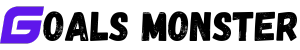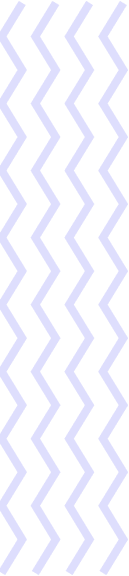Team accountability is the backbone of high-performing teams, ensuring that every member takes ownership of their tasks and contributes to shared goals. A 2024 ClickUp article notes that accountability boosts productivity by 25%, while a 2023 Betterworks report found that teams with clear accountability systems see 30% higher engagement. Yet, challenges like unclear expectations, missed deadlines, and poor communication often undermine accountability, with Gallup reporting that only 40% of employees feel their managers hold them accountable effectively. goals.monster, a powerful project and task management platform, empowers teams to overcome these hurdles with tools like SMART goal-setting, Kanban boards, Gantt charts, and analytics. In this 3,000-word guide, we’ll explore five strategies to improve team accountability using goals.monster, with step-by-step instructions, real-world examples, and practical tips to keep team members on track.
Why Team Accountability Matters
Team accountability is a shared commitment to achieving common goals, where members hold themselves and each other responsible for tasks, deadlines, and outcomes. A 2025 Culture Partners article emphasizes that accountability fosters trust, collaboration, and efficiency, while a lack of it leads to missed deadlines, low morale, and project failures. goals.monster’s features—task assignment, progress tracking, transparent communication, and data-driven insights—provide a structured framework to cultivate accountability without micromanagement. This guide outlines how to leverage goals.monster to ensure your team stays aligned, motivated, and on track.
Getting Started with goals.monster for Team Accountability
Before diving into the strategies, set up your goals.monster workspace:
- Sign Up: Create a free account at goals.monster (premium plans offer advanced features).
- Create a Project: Start a project, e.g., “Q3 Marketing Campaign” or “Product Beta Launch 2026.”
- Invite Team Members: Add collaborators and define roles (e.g., “Project Lead,” “Designer”).
- Customize Dashboards: Add widgets for task status, deadlines, or KPIs to monitor progress.
With your workspace ready, let’s explore five ways to improve team accountability with goals.monster.
5 Ways to Improve Team Accountability with goals.monster
1. Set Clear, SMART Goals to Define Expectations
Unclear goals are a primary barrier to accountability, as team members may not know what’s expected of them. A 2024 Workleap article highlights that SMART goals (Specific, Measurable, Achievable, Relevant, Time-bound) provide clarity and accountability by setting concrete targets. goals.monster’s project and task tools make it easy to create and track SMART goals, ensuring everyone understands their responsibilities.
How to Use goals.monster:
- Create a Project: Set up a project, e.g., “Increase Website Traffic by 20% by July 2026.”
- Define SMART Goals: Add a project description with SMART criteria, e.g., “Specific: Boost organic traffic; Measurable: Track via Google Analytics; Achievable: Based on current 10% growth; Relevant: Supports revenue goals; Time-bound: July 2026.”
- Break into Tasks: Create tasks like “Optimize SEO for 10 pages” or “Publish 5 blog posts,” assigning owners and deadlines.
- Track Progress: Use dashboards to monitor task completion and KPIs (e.g., “Traffic up 15%”).
- Schedule Check-Ins: Add recurring “Goal Review” tasks to assess progress and adjust goals.
Example: Sarah, a marketing manager, uses goals.monster to drive a campaign. She sets a SMART goal: “Generate 1,000 leads by June 2026.” Tasks like “Launch PPC ads” and “Design landing page” are assigned to team members. Weekly check-ins show 800 leads by May, prompting Sarah to assign extra tasks, hitting 1,050 leads on time. Clear goals eliminate ambiguity, boosting accountability.
Tip: Tag tasks with SMART criteria (e.g., “Measurable: 100 clicks”) using custom fields to reinforce expectations.
2. Assign Specific Tasks with Clear Ownership
Accountability falters when tasks lack clear owners, leading to the “everyone’s responsible, so no one is” trap. A 2021 Thoughtful Leader article stresses that assigning tasks to individuals fosters ownership and pride in outcomes. goals.monster’s task assignment and workload views ensure every task has a designated owner, preventing confusion.
How to Use goals.monster:
- List Tasks: In your project, add tasks like “Design homepage” or “Write press release.”
- Assign Owners: Link each task to one team member, e.g., “Emma: Design homepage.”
- Add Details: Include task descriptions, deadlines, and dependencies (e.g., “Design before coding”).
- Use Workload Views: Check team availability to avoid overloading individuals.
- Monitor Progress: Track task status via Kanban boards or dashboards.
Example: Mark, a software project lead, manages a feature release on goals.monster. He assigns “Code login module” to John and “Test security” to Lisa, with clear deadlines. Workload views show John has capacity, while Lisa’s tasks are adjusted to prevent delays. Kanban boards confirm tasks are completed, launching the feature on schedule. Specific ownership drives accountability.
Tip: Use goals.monster’s RACI matrix integration to clarify roles (Responsible, Accountable, Consulted, Informed) for complex tasks.
3. Enhance Transparency with Kanban Boards and Dashboards
Lack of visibility into progress can erode accountability, as team members may not see how their work impacts the team. A 2024 ClickUp article notes that transparent tools like Kanban boards increase ownership by 20% by showing real-time progress. goals.monster’s Kanban boards and dashboards provide a clear window into tasks and goals.
How to Use goals.monster:
- Set Up a Kanban Board: Create columns like “To Do,” “In Progress,” “Review,” and “Done.”
- Add Tasks: Place tasks in columns, e.g., “Draft report” in “In Progress.”
- Share Dashboards: Create team dashboards showing task completion, overdue tasks, or KPIs.
- Enable Notifications: Alert team members of task updates or approaching deadlines.
- Celebrate Wins: Move tasks to “Done” and add “Team Shoutout” tasks for milestones.
Example: Lisa, a content team lead, uses goals.monster for a blog series. Her Kanban board tracks tasks like “Write AI post” from “To Do” to “Published.” A dashboard shows 8/10 posts completed, motivating the team to finish early. Notifications remind writers of deadlines, ensuring no tasks slip. Transparency fosters accountability.
Tip: Share dashboards with stakeholders via guest access to reinforce team commitment.
4. Foster Collaboration with Centralized Communication
Poor communication can lead to accountability issues, as team members may miss updates or misunderstand expectations. A 2025 Culture Partners article emphasizes that regular check-ins and open dialogue enhance accountability by 15%. goals.monster’s task comments, integrations, and guest access centralize communication, keeping everyone aligned.
How to Use goals.monster:
- Use Task Comments: Discuss tasks directly, e.g., “Can you revise the ad copy by Friday?”
- Integrate Tools: Sync with Slack or Microsoft Teams for real-time updates.
- Schedule Check-Ins: Add tasks like “Weekly Team Sync” to review progress.
- Grant Guest Access: Invite clients or stakeholders to view tasks and comment.
- Provide Feedback: Create “Feedback Review” tasks to address performance gaps.
Example: John, an event planner, manages a conference on goals.monster. Tasks like “Book venue” include comments for vendor feedback, and Slack integration notifies the team of updates. Weekly sync tasks ensure alignment, while guest access lets the client approve schedules. Clear communication prevents missed deadlines, boosting accountability.
Tip: Use goals.monster’s meeting agenda feature to assign action items during check-ins, ensuring follow-through.
5. Track Progress with Analytics and Time Tracking
Without progress tracking, teams may overlook delays or inefficiencies, undermining accountability. A 2024 Livetecs.com article highlights that time tracking and analytics improve accountability by 30% by revealing task performance. goals.monster’s analytics, time tracking, and reports provide data-driven insights to keep teams on track.
How to Use goals.monster:
- Enable Time Tracking: Log hours for tasks, e.g., “3 hours on UI design.”
- Create Dashboards: Add widgets for task completion, overdue tasks, or hours logged.
- Monitor KPIs: Track metrics like “Tasks completed on time” or “Project budget spent.”
- Generate Reports: Export weekly reports to share with the team or stakeholders.
- Address Bottlenecks: Use analytics to spot delays, e.g., “Testing phase 2 days behind.”
Example: Emma, a product manager, uses goals.monster for a beta launch. Time tracking shows developers spend 20 hours on “Bug fixes,” while analytics flag “User testing” as overdue. Emma reassigns tasks to balance workloads, and a report shows 95% task completion, ensuring a timely launch. Data-driven insights reinforce accountability.
Tip: Review time-tracking data in team meetings to optimize workflows and recognize efficient performers.
Real-World Scenarios Using goals.monster for Accountability
Scenario 1: Marketing Team Launching a Campaign
Challenge: Sarah’s team misses deadlines due to unclear roles and lack of visibility.
Solution: She creates a “Q3 Campaign” project on goals.monster, setting a SMART goal: “Generate 1,000 leads by June 2026.” Tasks like “Design ads” are assigned to individuals, tracked on Kanban boards. Comments centralize client feedback, and analytics show a delay in “Ad testing.” Sarah reassigns resources, hitting 1,100 leads.
Outcome: The campaign succeeds, boosting client retention by 20%, and accountability improves team morale.
Scenario 2: Software Team Delivering a Feature
Challenge: Mark’s developers lack ownership, causing delays in a feature release.
Solution: He assigns tasks like “Code API” to specific developers on goals.monster, with dependencies (e.g., “Test after coding”). Dashboards show 90% task completion, and time tracking reveals inefficiencies in “Debugging.” Mark schedules a sync task to address issues, launching the feature on time.
Outcome: The release earns positive user feedback, and accountability reduces overtime by 15%.
Scenario 3: Event Planning Team Organizing a Gala
Challenge: Lisa’s team struggles with miscommunication, leading to missed vendor deadlines.
Solution: She uses goals.monster to assign tasks like “Book catering” with clear owners. Comments streamline vendor discussions, and guest access keeps the client updated. Analytics flag a delay in “Decor setup,” prompting Lisa to hire extra help. Weekly syncs ensure alignment.
Outcome: The gala runs smoothly, earning a 5-star review, and accountability strengthens team trust.
Common Accountability Challenges and How goals.monster Helps
- Challenge: Unclear Expectations: Solution: Set SMART goals and assign tasks with clear owners.
- Challenge: Lack of Visibility: Solution: Use Kanban boards and dashboards for transparency.
- Challenge: Poor Communication: Solution: Centralize discussions in comments and integrations.
- Challenge: Missed Deadlines: Solution: Track progress with analytics and adjust resources.
- Challenge: Low Ownership: Solution: Celebrate milestones and recognize contributions via tasks.
Advanced goals.monster Features for Accountability
- Custom Workflows: Create statuses like “Awaiting Review” to match team processes.
- Time Tracking: Monitor effort to ensure fair workloads and optimize efficiency.
- Integrations: Sync with Slack, Google Drive, or Teams for seamless communication.
- Guest Access: Share progress with clients or stakeholders to reinforce commitment.
- Mobile App: Update tasks on the go, ideal for remote or hybrid teams.
Best Practices for Team Accountability with goals.monster
- Define Roles Clearly: Use task assignments and RACI matrices to eliminate ambiguity, as per a 2020 SpriggHR article.
- Communicate Regularly: Schedule check-ins and use comments to maintain alignment.
- Track Progress Consistently: Review dashboards and analytics weekly to catch issues early.
- Foster Ownership: Assign tasks to individuals and celebrate contributions, as suggested by a 2021 Thoughtful Leader article.
- Provide Resources: Ensure team members have tools and support, tracked via goals.monster tasks.
Integrating goals.monster into Your Team Workflow
- Morning Planning: Review tasks and dashboards to prioritize (5 minutes).
- Midday Check-In: Update task statuses and respond to comments (10 minutes).
- Evening Wrap-Up: Log progress and plan tomorrow’s tasks (5 minutes).
- Weekly Review: Analyze analytics and reassign tasks (30 minutes).
- Monthly Reporting: Share reports with stakeholders to showcase accountability (1 hour).
Overcoming Accountability Challenges with goals.monster
If issues arise, goals.monster helps you recover:
- Unclear Roles: Reassign tasks with clear owners and update RACI matrices.
- Missed Deadlines: Adjust Gantt chart timelines and reallocate resources.
- Poor Visibility: Share updated dashboards and enable notifications.
- Miscommunication: Consolidate feedback in comments and schedule syncs.
- Low Engagement: Add “Recognition” tasks to celebrate wins and boost morale.
Conclusion
Team accountability is essential for achieving goals, fostering trust, and driving performance, but it requires clear expectations, transparency, and consistent tracking. As insights from ClickUp, Betterworks, Culture Partners, and others highlight, SMART goals, task ownership, visibility, collaboration, and data-driven insights are key to success. goals.monster delivers these capabilities with its intuitive tools—SMART goal-setting, task assignments, Kanban boards, centralized communication, and analytics