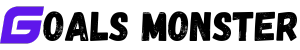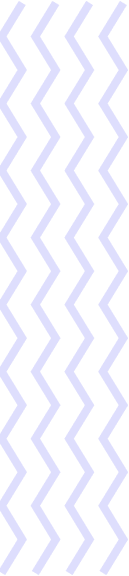Running a small business is a thrilling yet demanding journey. Entrepreneurs juggle countless tasks—managing finances, marketing products, serving customers, and scaling operations—all while striving for growth. According to the U.S. Chamber of Commerce, small business owners must prioritize key activities daily to stay competitive, yet many struggle with organization and time management. This is where goals.monster, a powerful project and task management platform, steps in. Designed to streamline workflows and boost productivity, goals.monster empowers small business owners to manage tasks efficiently and achieve their growth objectives. In this 3,000-word guide, we’ll explore five ways goals.monster supports entrepreneurs, from organizing tasks to fostering team collaboration, with practical examples and tips to help you leverage the platform for success.
Why Small Business Owners Need Task Management Tools
Small businesses face unique challenges: limited resources, tight budgets, and the need to wear multiple hats. A 2021 Monster.com article highlights that small business growth requires a multi-tiered strategy, including effective delegation and technology adoption. Without a structured system, tasks can fall through the cracks, deadlines can be missed, and growth opportunities can stall. goals.monster addresses these pain points with intuitive features like task assignment, progress tracking, customizable dashboards, and integrations, enabling entrepreneurs to stay organized and focused. Whether you’re a solo founder or leading a small team, this guide will show how goals.monster can transform your business operations and drive sustainable growth.
5 Ways goals.monster Supports Small Business Owners
1. Streamline Task Management with Centralized Organization
Small business owners often manage a diverse range of tasks, from updating websites to tracking inventory. Without a centralized system, it’s easy to lose track of priorities. goals.monster provides a single platform to organize all tasks, ensuring nothing slips through the cracks. Its user-friendly interface allows entrepreneurs to create projects, assign tasks, and monitor progress in real time, aligning with the need for clear, measurable goals as outlined in the SMART framework.
How goals.monster Helps:
- Create Projects for Business Functions: Set up projects for key areas like “Marketing,” “Operations,” or “Customer Service.” For example, a “Social Media Campaign” project can house tasks like “Schedule Instagram posts” or “Analyze ad performance.”
- Break Tasks into Subtasks: Divide complex tasks into manageable steps. For instance, “Launch new product” might include subtasks like “Design packaging” and “Draft press release.”
- Use Kanban Boards: Visualize workflows with columns like “To Do,” “In Progress,” and “Done” to track task status at a glance.
- Set Priorities and Deadlines: Assign priority levels (e.g., urgent, high, low) and due dates to focus on what matters most.
Example: Sarah, who runs a boutique bakery, uses goals.monster to manage her operations. She creates a “Holiday Orders” project with tasks like “Order ingredients by November 10” and “Confirm delivery schedule by November 15.” The Kanban board shows her team’s progress, ensuring timely preparation for the busy season. By centralizing tasks, Sarah saves 5 hours weekly previously spent on manual coordination.
Tip: Review your Kanban board daily to reprioritize tasks based on customer demands or market changes, keeping your business agile.
2. Enhance Team Collaboration and Delegation
Delegation is critical for small business growth, as it allows owners to focus on strategic priorities while empowering team members. A Monster.com article emphasizes that effective delegation involves matching tasks to employees’ strengths and providing clear instructions. goals.monster simplifies delegation by enabling task assignment, progress monitoring, and team communication, fostering a collaborative environment that boosts morale and productivity.
How goals.monster Helps:
- Assign Tasks to Team Members: Use the assignee feature to delegate tasks based on skills. For example, assign “Create website banner” to a graphic designer and “Update inventory” to an operations lead.
- Provide Detailed Instructions: Include descriptions, resources, or links in task details. For instance, “Use this Canva template for the banner” ensures clarity.
- Track Progress Without Micromanaging: Monitor task status via dashboards or notifications, allowing team members autonomy while staying informed.
- Enable Comments for Communication: Team members can ask questions or provide updates in task comments, reducing email clutter.
Example: Mark, a small e-commerce store owner, delegates tasks for a new product launch on goals.monster. He assigns “Write product descriptions” to his copywriter, including a link to brand guidelines, and “Set up Shopify listing” to his web developer. The dashboard shows 80% completion, and comments keep the team aligned, enabling Mark to focus on supplier negotiations. This streamlined delegation saves him 8 hours weekly.
Tip: Create a “Team Skills” project on goals.monster to document employees’ strengths, making it easier to delegate tasks effectively.
3. Drive Growth with Goal-Setting and Progress Tracking
Setting clear, achievable goals is essential for small business success. The Jotform Blog notes that specific, measurable goals with deadlines keep businesses focused and motivated. goals.monster supports this by allowing owners to set SMART (Specific, Measurable, Achievable, Relevant, Time-bound) goals, break them into tasks, and track progress, ensuring alignment with long-term objectives like increasing revenue or expanding market share.
How goals.monster Helps:
- Set SMART Goals as Projects: Create projects for goals like “Increase online sales by 20% in six months” or “Launch three new products by July 2026.”
- Define Milestones: Break goals into milestones, such as “Reach 10% sales growth by January 2026” or “Complete product prototypes by March 2026.”
- Track Progress with Analytics: Use dashboards to monitor task completion rates, milestone achievements, and overall goal progress.
- Adjust Plans Dynamically: Edit tasks or deadlines to adapt to market changes or unexpected challenges.
Example: Lisa, who owns a handmade jewelry business, sets a goal on goals.monster to “Grow Instagram followers by 5,000 in three months.” She creates a project with milestones like “Post daily for 30 days” and tasks like “Create 10 Reels by November 20.” The analytics dashboard shows a 3,000-follower increase by month two, motivating her to double down on content creation, ultimately hitting her goal early.
Tip: Schedule weekly “Goal Review” tasks on goals.monster to assess progress and refine strategies, keeping your business on track.
4. Boost Productivity with Time Management Features
Time management is a top challenge for small business owners, who often lose hours to low-value tasks like manual scheduling or email follow-ups. MBO Partners highlights that streamlining project management is key to delivering value and sustaining growth. goals.monster enhances productivity with time-blocking, automation, and mobile access, helping entrepreneurs prioritize high-impact tasks and reclaim valuable time.
How goals.monster Helps:
- Time-Block Tasks: Schedule tasks with specific time slots, like “9-10 AM: Respond to customer inquiries” or “2-3 PM: Review financials.”
- Automate Recurring Tasks: Set tasks like “Send weekly newsletter” or “Check inventory” to repeat automatically, reducing manual setup.
- Track Time Spent: Use the time-tracking feature to log hours on tasks, identifying time sinks like excessive meetings.
- Access Tasks Anywhere: Use the goals.monster mobile app to update tasks or check progress during commutes or client meetings.
Example: John, a freelance consultant, uses goals.monster to manage his client projects. He time-blocks “Client proposal writing” from 10-12 PM and automates “Send follow-up emails” weekly. Time tracking reveals he spends 6 hours weekly on administrative tasks, prompting him to delegate “Schedule meetings” to a virtual assistant. These changes boost his billable hours by 20%, increasing revenue.
Tip: Use goals.monster’s calendar view to visualize your weekly schedule and ensure time blocks align with your priorities.
5. Leverage Data Insights for Strategic Decision-Making
Data-driven decisions are vital for small business growth, helping owners identify inefficiencies, optimize resources, and seize opportunities. Investopedia notes that successful entrepreneurs stay organized and use tools to track key metrics. goals.monster’s analytics and reporting features provide actionable insights into task performance, team productivity, and project outcomes, enabling owners to make informed strategic choices.
How goals.monster Helps:
- Generate Performance Reports: Create reports on task completion rates, time spent, or project progress to assess efficiency.
- Analyze Team Workloads: Use workload views to ensure tasks are evenly distributed, preventing burnout and delays.
- Identify Bottlenecks: Spot tasks that consistently miss deadlines, indicating areas for process improvement or additional resources.
- Integrate with Tools: Sync goals.monster with apps like Google Sheets or Slack to consolidate data and streamline reporting.
Example: Emma, who runs a small digital marketing agency, uses goals.monster to track her team’s performance. A report shows that “Client reporting” tasks take 30% longer than expected due to manual data collection. She integrates goals.monster with Google Sheets to automate data imports, reducing task time by 40%. Workload analysis reveals her social media manager is overloaded, so she hires a part-time assistant, improving team morale and client satisfaction.
Tip: Export monthly reports from goals.monster to share with investors or advisors, demonstrating your business’s progress and strategic focus.
Real-World Scenarios of goals.monster in Action
Scenario 1: Retail Store Owner Scaling Online Sales
Challenge: Alex, a retail store owner, wants to boost online sales but struggles with disorganized marketing tasks.
Solution: He creates a “E-Commerce Growth” project on goals.monster, with tasks like “Launch email campaign by November 5” and “Optimize website SEO by November 20.” He delegates “Create product photos” to a freelancer and tracks progress via the dashboard. Automated reminders ensure timely task completion, and analytics show a 15% sales increase after two months.
Outcome: Alex achieves his goal of 20% online sales growth, saving 10 hours weekly on coordination.
Scenario 2: Freelance Graphic Designer Managing Multiple Clients
Challenge: Sarah, a freelance designer, juggles multiple client projects, risking missed deadlines.
Solution: She sets up client-specific projects on goals.monster, assigning tasks like “Design logo draft by October 30” and time-blocking work sessions. The mobile app lets her update tasks between meetings, and comments facilitate client feedback. Time tracking reveals she spends too long on revisions, prompting her to streamline her process, increasing her capacity for new clients.
Outcome: Sarah meets all deadlines, takes on 25% more clients, and boosts her income.
Scenario 3: Cafe Owner Improving Operations
Challenge: Lisa, a cafe owner, faces inefficiencies in inventory and staff scheduling.
Solution: She creates an “Operations Optimization” project on goals.monster, with tasks like “Order supplies weekly” and “Create staff schedule by Friday.” She delegates scheduling to her assistant manager and uses workload views to balance shifts. Analytics show inventory tasks are delayed, so she automates reordering alerts, reducing stockouts by 50%.
Outcome: Lisa improves customer satisfaction and cuts operational costs by 10%.
Common Small Business Challenges and How goals.monster Helps
- Challenge: Overwhelm from Multitasking: Owners juggle too many roles. Solution: goals.monster’s centralized task management and prioritization tools reduce chaos.
- Challenge: Ineffective Delegation: Tasks are mismanaged or unclear. Solution: Assignee features and detailed descriptions ensure smooth delegation.
- Challenge: Missed Growth Opportunities: Lack of focus hinders expansion. Solution: SMART goal-setting and milestone tracking keep growth on track.
- Challenge: Time Wastage: Low-value tasks consume hours. Solution: Automation and time tracking optimize schedules.
- Challenge: Lack of Insights: Owners miss critical data. Solution: Analytics and reports provide clarity for strategic decisions.
Advanced goals.monster Features for Small Businesses
- Custom Workflows: Tailor task statuses (e.g., “Awaiting Review”) to match your business processes.
- Integrations: Connect with Slack, Google Calendar, or CRM tools to streamline operations.
- Guest Access: Share projects with clients or freelancers for collaboration without full access.
- Offline Mode: Update tasks offline via the mobile app, syncing changes later.
- Scalable Plans: Upgrade features as your business grows, supporting teams of any size.
Tips for Maximizing goals.monster’s Impact
- Start with Core Tasks: Set up projects for your top three business functions (e.g., sales, operations, marketing) to get comfortable with goals.monster.
- Train Your Team: Create a “Training” project with tasks to onboard employees on using the platform.
- Leverage Mobile Access: Update tasks on the go to stay productive during travel or client visits.
- Use Data Proactively: Review analytics monthly to identify trends and optimize workflows.
- Celebrate Wins: Add “Team Recognition” tasks to acknowledge milestones, boosting morale and motivation.
Integrating goals.monster into Your Business Routine
To make goals.monster a seamless part of your operations:
- Morning Planning: Spend 5 minutes reviewing tasks and assigning priorities on goals.monster.
- Midday Check-In: Update task statuses and respond to team comments to stay aligned.
- Evening Wrap-Up: Log completed tasks and plan the next day’s priorities.
- Weekly Strategy: Use Sunday reviews to set goals, delegate tasks, and analyze performance.
- Monthly Reporting: Export analytics to assess progress and share with stakeholders.
Overcoming Obstacles with goals.monster
If challenges arise, goals.monster can help you recover:
- Missed Deadlines: Use notifications to catch delays early and adjust timelines.
- Team Overload: Rebalance tasks with workload views to prevent burnout.
- Unclear Priorities: Reprioritize tasks using the Eisenhower Matrix within goals.monster.
- Process Inefficiencies: Analyze time-tracking data to streamline workflows.
- Lack of Engagement: Add recognition tasks to motivate your team.
Conclusion
Small business owners face immense pressure to manage tasks efficiently while driving growth, but goals.monster makes it easier to succeed. By streamlining task management, enhancing collaboration, supporting goal-setting, boosting productivity, and providing data insights, the platform empowers entrepreneurs to work smarter, not harder. Whether you’re scaling an e-commerce store, optimizing a cafe’s operations, or managing freelance projects, goals.monster’s features—Kanban boards, analytics, automation, and more—provide the structure and flexibility needed to thrive. As highlighted by industry insights, clear goals and effective tools are critical for small business success.
Ready to take your small business to the next level? Sign up for goals.monster today and start managing tasks and growing your business with confidence!