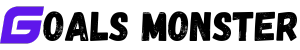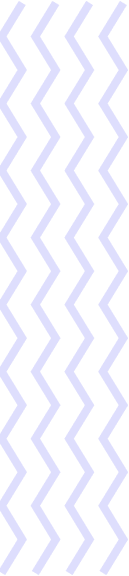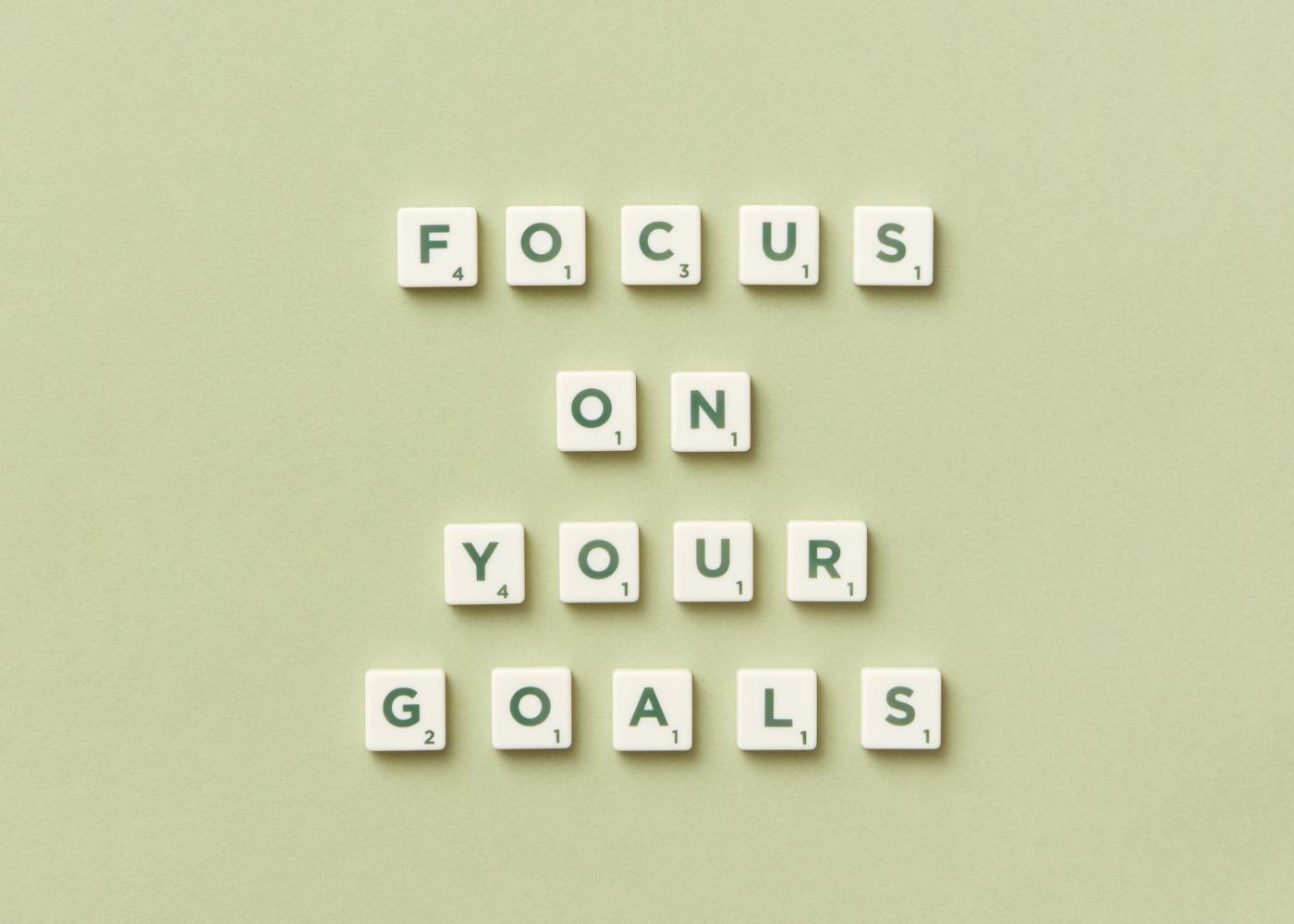In today’s fast-paced work environment, keeping a team productive and aligned is no small feat. Whether you’re managing a small startup or a large enterprise, inefficiencies in collaboration and task management can derail even the most ambitious projects. Enter goals.monster, a powerful project and task management platform designed to streamline workflows, enhance collaboration, and drive results. With its intuitive interface and robust features, goals.monster empowers teams to work smarter, not harder. In this comprehensive guide, we’ll explore 10 ways goals.monster boosts your team’s productivity, complete with practical examples and tips to maximize its potential.
1. Centralized Task Management for Clarity
One of the biggest productivity killers is scattered task management—emails, spreadsheets, and sticky notes can lead to confusion and missed deadlines. goals.monster provides a centralized hub where all tasks are organized, making it easy for teams to see what needs to be done and by whom.
How It Works:
- Create Projects and Tasks: Set up projects for each initiative, such as “Q3 Marketing Campaign” or “Product Launch,” and break them into specific tasks. Assign tasks to team members with clear descriptions and priorities.
- Task Views: Use list, Kanban, or calendar views to visualize tasks in a way that suits your team’s workflow.
- Search and Filter: Quickly find tasks by status, assignee, or due date to stay on top of priorities.
Example: A marketing team uses goals.monster to manage a product launch. They create a project called “New Product Launch” and add tasks like “Design social media posts” and “Finalize press release.” Each task is assigned to a team member, ensuring everyone knows their responsibilities without sifting through emails.
Tip: Use tags like “urgent” or “review” to prioritize tasks and keep the team focused on high-impact activities.
2. Seamless Collaboration Tools
Effective collaboration is the backbone of a productive team. goals.monster offers built-in tools to foster communication and keep everyone on the same page, reducing miscommunication and delays.
How It Works:
- Task Comments: Team members can comment on tasks to ask questions, share updates, or provide feedback without leaving the platform.
- File Sharing: Attach documents, images, or mockups to tasks for easy access.
- Real-Time Updates: Changes to tasks or projects are instantly reflected, ensuring everyone has the latest information.
Example: During a website redesign, the design team uploads mockups to a task on goals.monster. The developer comments with feedback, and the project manager approves the changes—all within the same task thread, eliminating the need for lengthy email chains.
Tip: Enable notifications to alert team members of new comments or updates, keeping communication timely.
3. Automated Workflows to Save Time
Repetitive tasks can drain your team’s time and energy. goals.monster’s automation features streamline routine processes, allowing your team to focus on high-value work.
How It Works:
- Recurring Tasks: Set up tasks that repeat daily, weekly, or monthly, such as “Submit weekly sales report.”
- Task Templates: Create templates for common projects, like client onboarding, to standardize workflows.
- Automated Reminders: Schedule reminders for upcoming deadlines or incomplete tasks.
Example: A customer support team sets up a recurring task on goals.monster for “Review customer feedback” every Friday. The platform automatically assigns it to the team lead and sends reminders, ensuring it’s never overlooked.
Tip: Use automation sparingly for critical tasks to avoid overwhelming team members with notifications.
4. Progress Tracking and Analytics
Without visibility into progress, teams can lose momentum. goals.monster’s analytics and progress tracking tools provide insights into task completion, team performance, and project milestones.
How It Works:
- Progress Dashboards: Visualize project progress with charts showing completed, in-progress, and pending tasks.
- Performance Metrics: Track metrics like task completion rates or average time to complete tasks.
- Custom Reports: Generate reports to analyze productivity trends or identify bottlenecks.
Example: A software development team uses goals.monster’s dashboard to track sprint progress. They see that 80% of tasks in the current sprint are complete, but one developer is overloaded. The project manager reassigns tasks to balance the workload.
Tip: Schedule weekly reviews using goals.monster’s reports to identify and address delays early.
5. Flexible Task Prioritization
Not all tasks are created equal. goals.monster allows teams to prioritize tasks effectively, ensuring focus on what matters most.
How It Works:
- Priority Levels: Assign tasks as high, medium, or low priority to guide team focus.
- Due Dates: Set clear deadlines to create urgency and maintain momentum.
- Kanban Boards: Move tasks between columns like “To Do,” “In Progress,” and “Done” to visualize priorities.
Example: A content team prioritizes tasks for a blog launch. They mark “Publish blog post” as high priority and “Update social media bios” as low priority. The Kanban board shows high-priority tasks at the top, keeping the team focused.
Tip: Review priorities weekly to adjust for changing project needs or unexpected challenges.
6. Time Management with Timelines and Gantt Charts
Deadlines keep projects on track, but managing them across multiple tasks can be complex. goals.monster’s timeline and Gantt chart features help teams plan and visualize schedules effectively.
How It Works:
- Gantt Charts: Create visual timelines showing task durations and dependencies.
- Calendar Integration: Sync tasks with team calendars to avoid scheduling conflicts.
- Milestone Tracking: Set key milestones, like “Complete prototype,” to mark progress.
Example: An event planning team uses goals.monster’s Gantt chart to plan a conference. They set milestones for “Book venue by January 15” and “Finalize speakers by February 10,” with dependent tasks like “Send invitations” linked to ensure proper sequencing.
Tip: Use Gantt charts for complex projects to identify critical paths and avoid delays.
7. Role-Based Access for Accountability
Clear roles and responsibilities prevent confusion and ensure accountability. goals.monster allows you to assign specific roles and permissions to team members, streamlining task ownership.
How It Works:
- Assign Roles: Designate team members as project managers, contributors, or viewers.
- Custom Permissions: Restrict access to sensitive tasks or projects to authorized team members.
- Task Ownership: Assign tasks to specific individuals to clarify who is responsible.
Example: A startup uses goals.monster to manage a product launch. The CEO has admin access to oversee all tasks, while developers are assigned specific coding tasks and can only view marketing tasks, keeping everyone focused on their roles.
Tip: Regularly review permissions to ensure they align with team changes or project phases.
8. Integration with Other Tools
Teams often use multiple tools for communication, file storage, or analytics. goals.monster integrates with popular platforms to create a seamless workflow, reducing the need to switch between apps.
How It Works:
- Third-Party Integrations: Connect goals.monster with tools like Slack, Google Drive, or Zapier.
- API Access: Use goals.monster’s API to create custom integrations for specialized needs.
- Sync Notifications: Receive task updates in Slack or email to stay informed.
Example: A remote team integrates goals.monster with Slack. When a task is completed, a notification is posted in the team’s Slack channel, keeping everyone updated without logging into the platform.
Tip: Test integrations to ensure they work smoothly, and train your team on how to use them effectively.
9. Mobile Accessibility for On-the-Go Productivity
Teams don’t always work from a desk. goals.monster’s mobile app ensures productivity stays high, even when team members are on the move.
How It Works:
- Mobile App: Access projects, tasks, and comments from iOS or Android devices.
- Offline Mode: View and update tasks offline, with changes syncing once connected.
- Push Notifications: Receive alerts for task updates or approaching deadlines.
Example: A sales manager traveling for a conference uses the goals.monster app to assign follow-up tasks to her team after a client meeting. She updates task statuses offline, and changes sync when she reconnects.
Tip: Encourage team members to enable push notifications to stay responsive, especially for time-sensitive tasks.
10. Customizable Dashboards for Team Alignment
A clear overview of progress keeps teams motivated and aligned. goals.monster’s customizable dashboards provide a snapshot of project status, tasks, and team performance.
How It Works:
- Custom Widgets: Add widgets for task progress, upcoming deadlines, or team workload.
- Team Dashboards: Create shared dashboards for collaborative projects to ensure transparency.
- Exportable Views: Share dashboard insights with stakeholders via PDF or email.
Example: A project manager creates a dashboard showing “Tasks Completed This Week,” “Upcoming Deadlines,” and “Team Workload.” The team reviews it during weekly meetings to celebrate progress and address bottlenecks.
Tip: Customize dashboards to focus on metrics most relevant to your team’s goals, such as task completion rates or milestone achievements.
Real-World Examples of Productivity Boosts with goals.monster
To illustrate how goals.monster enhances productivity, let’s look at three team scenarios:
Scenario 1: Marketing Team Launching a Campaign
A marketing team uses goals.monster to manage a social media campaign. They create a project, assign tasks like “Create 10 Instagram posts” and “Schedule ad budget,” and use the Kanban board to track progress. Automated reminders ensure deadlines are met, and the dashboard shows a 95% task completion rate, boosting morale.
Scenario 2: Software Development Sprint
A development team uses goals.monster for a two-week sprint. They set milestones for “Complete backend API” and “Test UI components,” with Gantt charts showing dependencies. Real-time comments allow quick bug resolution, and integrations with Slack keep the team updated, reducing sprint delays by 20%.
Scenario 3: Non-Profit Event Planning
A non-profit uses goals.monster to organize a fundraiser. Tasks like “Secure sponsors” and “Book catering” are assigned with role-based permissions. The mobile app allows the team to update tasks during site visits, and analytics show they’re on track to meet their $10,000 fundraising goal.
Tips for Maximizing Productivity with goals.monster
- Train Your Team: Provide a quick onboarding session to ensure everyone understands how to use goals.monster’s features.
- Start Small: Begin with one project to test the platform’s tools before scaling to multiple projects.
- Regularly Review Progress: Schedule weekly check-ins using goals.monster’s reports to keep the team aligned.
- Encourage Feedback: Use task comments to gather input on processes and improve workflows.
- Celebrate Wins: Create tasks to acknowledge milestones, like completing a project phase, to boost team morale.
Common Productivity Challenges and How goals.monster Helps
- Challenge: Lack of Clarity: Scattered tasks lead to confusion. Solution: Centralize tasks on goals.monster for clear visibility.
- Challenge: Poor Communication: Misaligned teams miss deadlines. Solution: Use collaboration tools to keep everyone informed.
- Challenge: Overloaded Team Members: Uneven workloads cause burnout. Solution: Monitor workloads via analytics and reassign tasks.
- Challenge: Missed Deadlines: Procrastination delays projects. Solution: Set automated reminders and use Gantt charts for planning.
- Challenge: Disconnected Tools: Switching apps wastes time. Solution: Integrate goals.monster with your team’s existing tools.
Advanced Features to Explore
- Custom Workflows: Tailor task statuses (e.g., “In Review,” “Awaiting Approval”) to match your team’s process.
- Time Tracking: Log hours spent on tasks to analyze productivity and improve estimates.
- Guest Access: Invite clients or stakeholders to view specific projects without full access.
- API Customization: Build custom features, like automated task creation from external forms.
- Multi-Language Support: Use goals.monster in multiple languages for global teams.
Conclusion
Team productivity thrives on clarity, collaboration, and efficiency—qualities that goals.monster delivers in spades. From centralized task management to seamless integrations, its features empower teams to work smarter and achieve more. By leveraging tools like Kanban boards, Gantt charts, and analytics, your team can stay focused, aligned, and motivated. Whether you’re launching a product, planning an event, or managing daily operations, goals.monster is your partner in driving success.
Ready to boost your team’s productivity? Sign up for goals.monster today and discover how easy it is to streamline collaboration and achieve your goals!